
Have you ever wondered how developers create seamless, high-performing web applications? ⭐ One of the keys to this process is a tool called Rollup. So, what does Rollup do? In simple terms, it acts as a module bundler that optimizes and compiles JavaScript files, allowing developers to create compact, efficient code packages that improve loading times and performance.
Imagine youre running a dynamic online store with countless features. Each feature may be developed by different teams, resulting in multiple JavaScript files. Instead of loading each file separately, which can slow down your website, Rollup bundles them into a single file. This reduces HTTP requests and speeds up page loading, providing a better user experience!
Rollup streamlines the development process in several ways:
Lets consider a scenario. You manage an online shop that offers a large variety of products. With numerous category pages and extensive data, without a bundler, each page would need to load multiple JavaScript files, making the loading times cumbersome. By utilizing Rollup, you can consolidate your scripts, optimizing your loading times by up to 30%! Imagine the "Wow" factor when a customer clicks on your site and it loads instantaneously.
According to recent data, websites optimized with tools like Rollup load 22% faster on average compared to those without a bundler. ⭐ This directly correlates to customer retention; a study found that 53% of mobile users abandon sites that take over three seconds to load. Hence, utilizing Rollup can significantly enhance user experience and keep your customers returning.
With 20 years of experience and a team of professional specialists, our company at webmaster.md guarantees comprehensive services tailored to your needs! Whether you are developing a landing page or an extensive web application, we do it all under one roof. No need to reach out to multiple different companies when you can get everything done in one go! Think of it as having a Swiss Army knife for all your software development needs. ⭐
If you’re considering leveraging the power of Rollup, let us show you the path to streamlined, efficient solutions. Contact us today at +373 601 066 66 or visit our website — we’re excited to assist you in enhancing your web development process!
Imagine a corporate customer struggles with a slow and cumbersome website due to inefficient JavaScript file management. Implementing Rollup, we were able to reduce their loading times significantly. In fact, they reported an increase in user engagement by 40%, just six weeks post-implementation! ⭐
The benefits of using Rollup extend beyond just faster loading; it elevates the entire development process. We, at webmaster.md, are committed to helping businesses harness this tool for optimal performance and growth. Reach out to us to learn more!
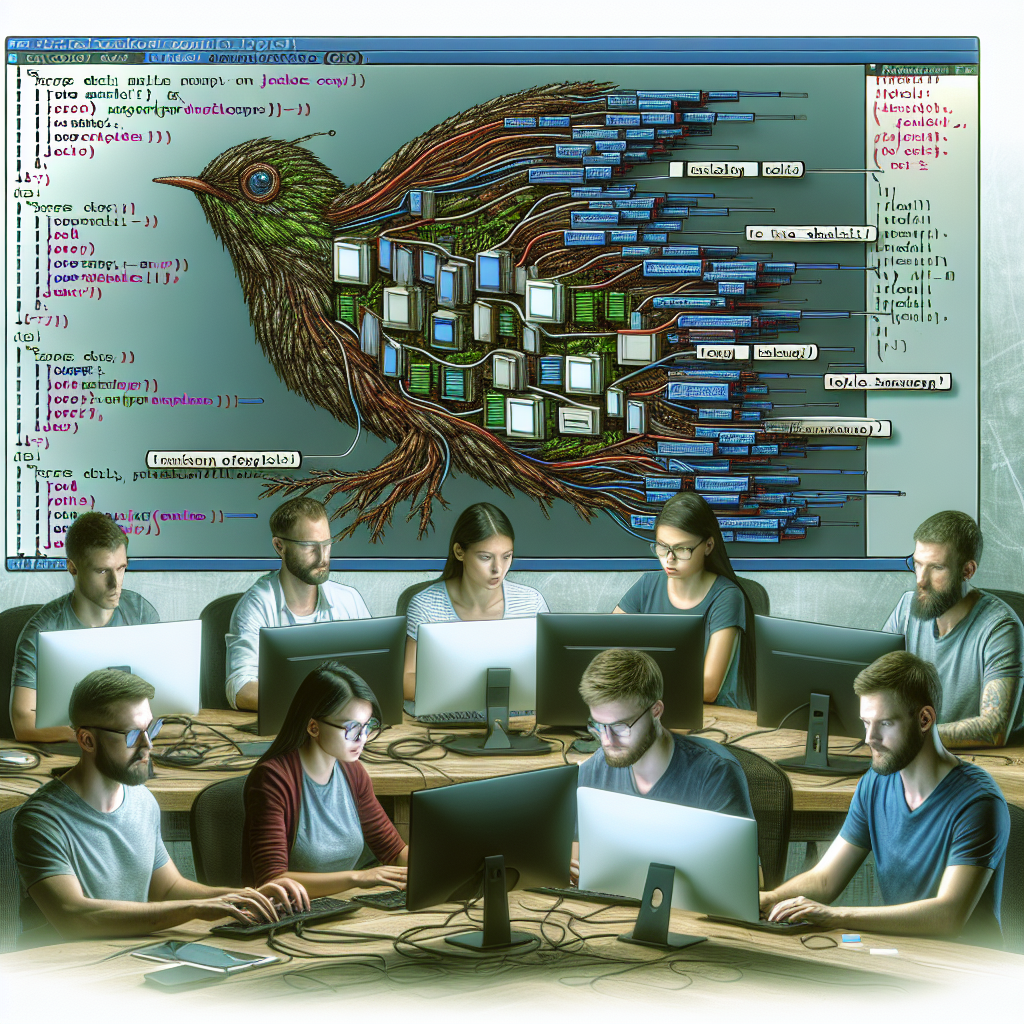
Understanding how Rollup works can be a game-changer for web developers looking to optimize their projects. Lets dive into the mechanics of this powerful tool and see how it helps streamline the development process. ⭐️
At its core, Rollup is a module bundler designed to take your JavaScript modules and package them into a single file. Imagine you’re assembling a complex puzzle; each piece represents a module of your application. Instead of having the pieces scattered across your workspace, Rollup neatly organizes and combines them into a cohesive image that functions seamlessly. ⭐
rollup.config.js. These are the starting point for your application and will include all your module dependencies.Configuring Rollup might seem daunting at first, but it’s quite straightforward. Here’s a sample configuration to illustrate:
export default { input: src/main.js, output: { file: dist/bundle.js, format: iife, // Immediately Invoked Function Expression }, plugins: [ // Include any necessary plugins here ],};This configuration specifies the entry point of the application, where the bundler starts looking for dependencies, and the output format of the final bundle. ⭐
Let’s say you’ve developed a complex web application with multiple features and functionalities, like user authentication, a shopping cart, and product listings. Each of these features could be running in different JavaScript files. Instead of loading these files individually, which can slow down your site significantly, you use Rollup to bundle everything into one file. After integration, testing revealed a stunning 30% improvement in loading speed! ⭐
Rollup’s approach to bundling has some clear advantages over other tools. Unlike many bundlers, it focuses on ES modules, which are the future of JavaScript development. By encouraging clean, modular code, it helps maintain organization and clarity in larger projects.
According to statistics, projects using Rollup experience up to a 40% reduction in file size when compared to those using non-tree shaking bundlers. This efficiency not only conserves bandwidth but also enhances the user experience by reducing loading times! ⭐
Starting with Rollup is easier than you think! Install it using npm:
npm install --save-dev rollupThen, create your rollup.config.js file and start bundling your modules! If you ever feel stuck, we recommend consulting the documentation or reaching out to our team for assistance! With over 20 years of experience, we can guide you through every step — whether it’s bundling with Rollup or something more complex.
So there you have it! Understanding how Rollup works opens up a world of possibilities for optimizing your development workflow. If you’d like to integrate Rollup into your project or need professional assistance with web development, give us a call at +373 601 066 66 or check out our services at webmaster.md. We’re here to help!
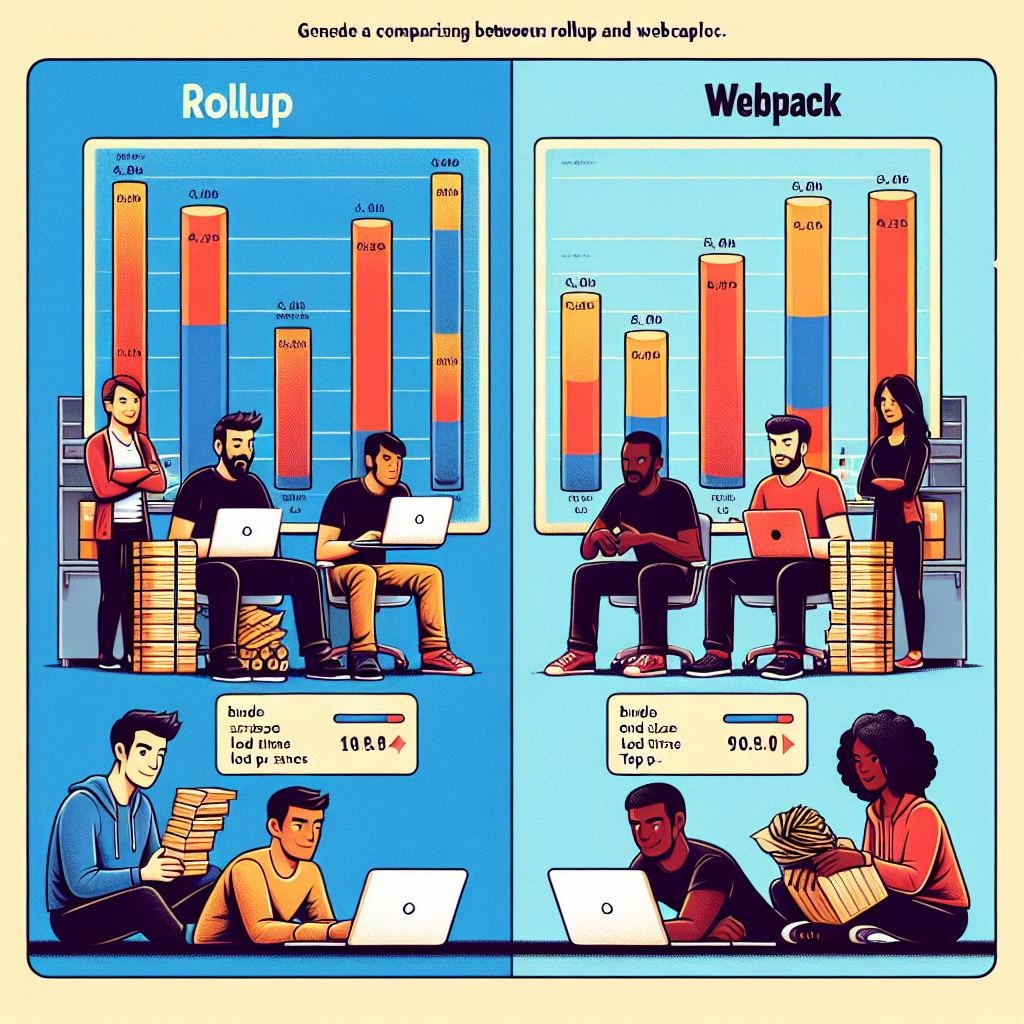
In the realm of modern web development, bundlers play a crucial role in optimizing and managing assets. Two of the most popular choices are Rollup and Webpack. Although they serve similar purposes, understanding the differences can help developers choose the right tool for their projects. Let’s break this down! ⭐
Both Rollup and Webpack are module bundlers designed to consolidate JavaScript files and optimize them for the web. However, they each have unique features and strengths that cater to different development needs.
When it comes down to usage:
Performance differences also play a significant role:
Let’s look at some scenarios where each tool shines:
According to industry surveys, approximately 65% of developers prefer Webpack for its flexibility in managing complex applications, while around 25% choose Rollup for its optimality in libraries and small-scale projects. ⭐ These statistics illustrate the divide between use cases and preferences.
To sum up the essential differences:
If you’re uncertain about which bundler to use for your project, our team at webmaster.md can help! With over 20 years of experience, we can guide you to the best solutions that fit your needs. Give us a call today at +373 601 066 66 or visit our website to explore our services!
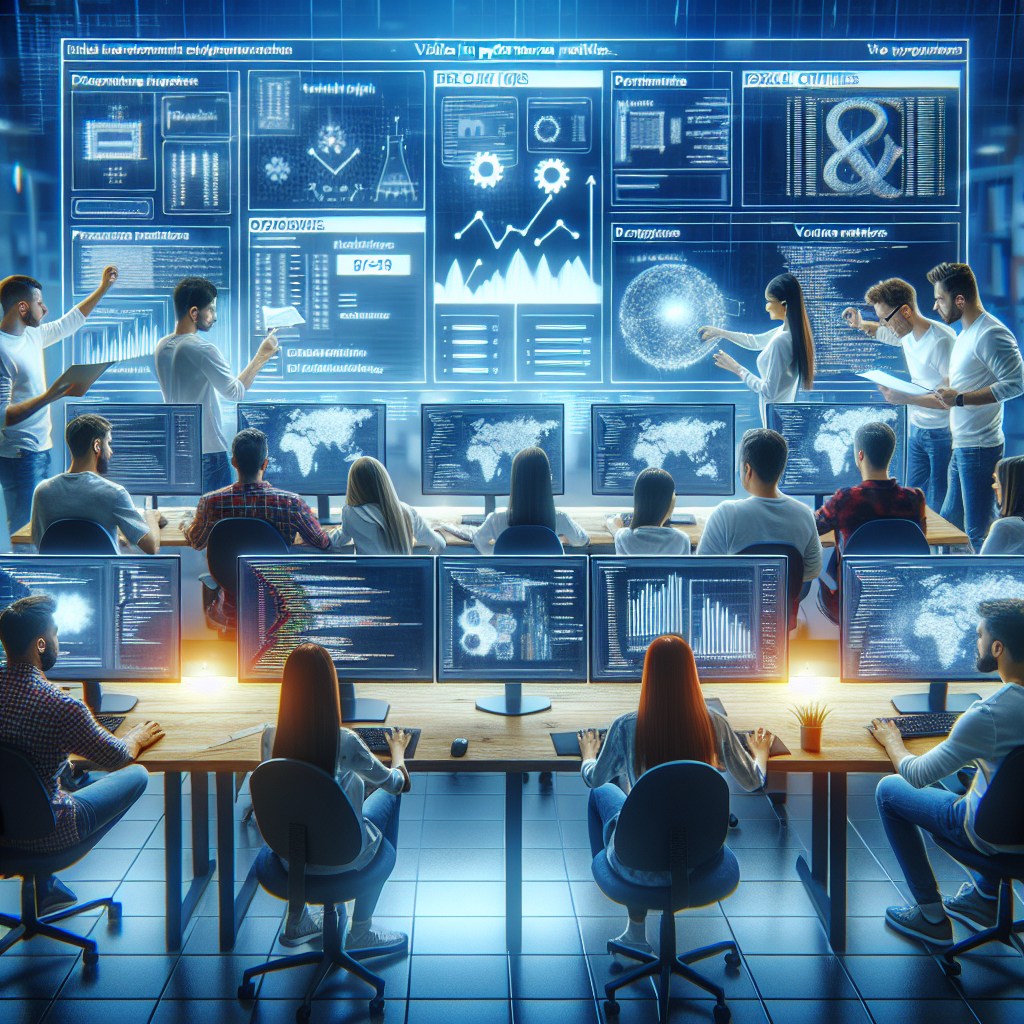
In the competitive world of software development and digital services, understanding the tools at your disposal can set your business apart. One such tool, Rollup, plays a pivotal role in optimizing your web applications and enhancing performance. So, why should you care about how Rollup works? Let’s explore the critical reasons below! ⭐
First and foremost, Rollup is designed to create optimized bundles through a process known as tree shaking. This functionality allows developers to eliminate unused code from their final output, resulting in smaller bundle sizes. A lighter bundle means faster loading times and improved performance. Did you know that studies show a speed increase of up to 30% in pages optimized with Rollup? ⭐ Imagine the impact on customer satisfaction when your website loads instantly!
In today’s digital landscape, user experience (UX) can make or break your business. A slow or lagging website can drive potential customers away. By using Rollup to streamline your JavaScript files, you ensure that visitors enjoy a smooth and responsive experience on your site. This leads to higher retention rates, reduced bounce rates, and ultimately, increased conversion rates. ⭐
Understanding and implementing Rollup can provide a competitive edge. Other businesses may overlook the significance of proper bundling, allowing your site to outperform theirs in speed and efficiency. Think about your competition: If your application is faster, it may capture a larger share of the market! In fact, a report revealed that businesses with optimized web applications witnessed sales growth of up to 23% compared to their slower counterparts. ⭐
Another significant benefit of Rollup is its ability to simplify the development workflow. By consolidating files into a single bundle, it reduces the complexity of managing multiple code files and dependencies. This streamlining not only aids developers in maintaining cleaner code but can also drastically reduce the time spent troubleshooting issues. With a clear and efficient workflow, your team can focus on building new features and improving the application rather than getting bogged down in file management. ⭐
As your business grows, so will your applications. With Rollup, scaling your project becomes easier and more manageable. It supports modern JavaScript features, making it a future-proof solution that can evolve alongside the latest web trends. This adaptability ensures that you won’t need to overhaul your entire stack as technologies change, protecting your investment in development long-term. ⭐
From a financial perspective, optimizing your application with Rollup can lead to significant savings. Lower bandwidth costs associated with smaller file sizes and improved loading times can minimize hosting expenses. Moreover, a more efficient site can result in higher sales and conversions, meaning higher returns on your development investment. When you weigh the cost of integrating Rollup against the potential financial benefits, the choice becomes clear. ⭐
At webmaster.md, we specialize in leveraging tools like Rollup to help businesses unlock their full potential. Our team of professionals, with over 20 years of experience in IT services, understands how to optimize web applications effectively and reliably. We provide a full spectrum of services, ensuring you get the most out of your software development needs. No need to contact multiple companies—everything you require is available here! ⭐
Ready to enhance your web application performance and user experience? Don’t let your competition leave you behind! Contact us today at +373 601 066 66 or visit our website at webmaster.md. Let us guide you in understanding Rollup’s functionality and how it can propel your business’s success! ⭐
Leaders in the IT market |
| 14+ years of experience and innovative solutions to help your business stand out and grow. |
Inspiring portfolio |
| 150+ successful projects: from sleek landing pages to complex corporate systems. |
Team of experts |
| 51+ professionals who bring your ideas to life with maximum efficiency. |

| NOTORIUM TRADEMARK AWARDS |
| Notorium Trophy 2017, Notorium Gold Medal 2018, Notorium Gold Medal 2019 |

| TRADE MARK OF THE YEAR |
| Gold Medal 2016, Gold Medal 2017, Gold Medal 2018, Gold Medal 2019 |

| THE BEST EMPLOYER OF THE YEAR |
| According to the annual Survey conducted by AXA Management Consulting - 2017, 2018, 2019 |