Instagram for ecommerce and offline businesses is an opportunity for rapid growth in sales and popularity. Back in 2018, the number of active users per month on this social network reached 1 billion, and more than 500 million per day. Now, in 2019, these numbers continue to grow. Thanks to fine-tuned targeting, many of these users are potential buyers.
But if you are still using a regular account and occupy space in the profile header with a landline phone number and other contact information, then you should definitely switch to a business account right now. What advantages does it provide:
increasing the involvement of the target audience;
an increase in the number of transitions to the site;
more calls, records, profits;
increase in the number of subscribers;
deepER analytics on content and individual posts in particular.
Next, we will take a closer look at how a business account differs from a regular one and tell you how to create it and properly set up an Instagram business account.
By switching to a business account from the regular one, we open the door to new opportunities. For example, now it becomes easier for potential customers:
To call or email
Or unexpectedly come to visit us
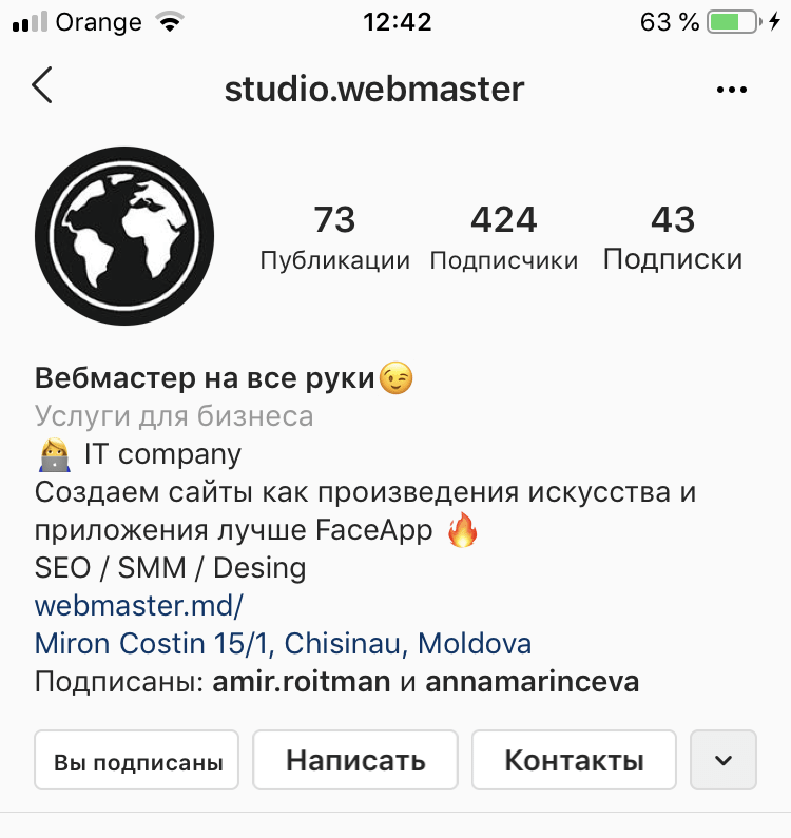
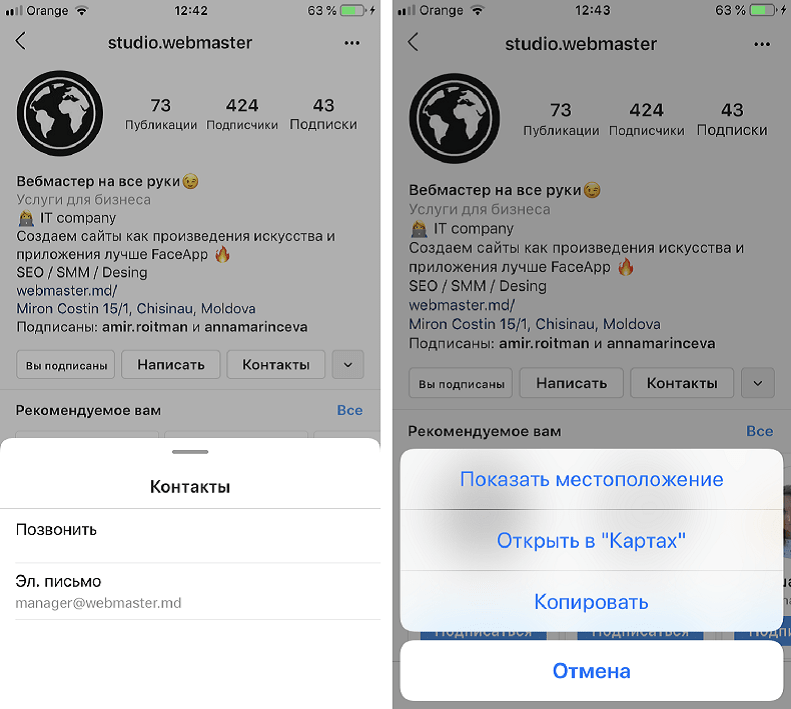
It also becomes possible to moderate and disable comments on your own posts, separately for photos and videos, or both at the same time. Plus, you get the awesome feature to remove some subscribers without notifying them (praise the creator!):
.png)
Access to statistics is available in the business account, and now we can track:
how many new subscribers we got;
what are the most popular posts;
what is the coverage of a particular post.
With the heklp of custom conversions that you get access to when you switch to a business version of your account, you can:
optimize ad display for a range of actions;
configure standard events without additional code;
filter events;
manage the data you share with the partners, etc.
And getting access to the ad account makes it possible to promote posts using targeted advertising.
If the theater starts with a curtain, then an Instagram business starts with the registration. To create a business account, you need to answer yes to one of the questions:
Already have a company page on Instagram?
Don't have an Instagram account but have a Facebook advertising account?
Not on Instagram or Facebook yet?
If you are a happy owner of a simple account, then to create a business account on Instagram, you need to go to the settings, then select your account, and at the bottom click on the line “Switch to a professional account”:
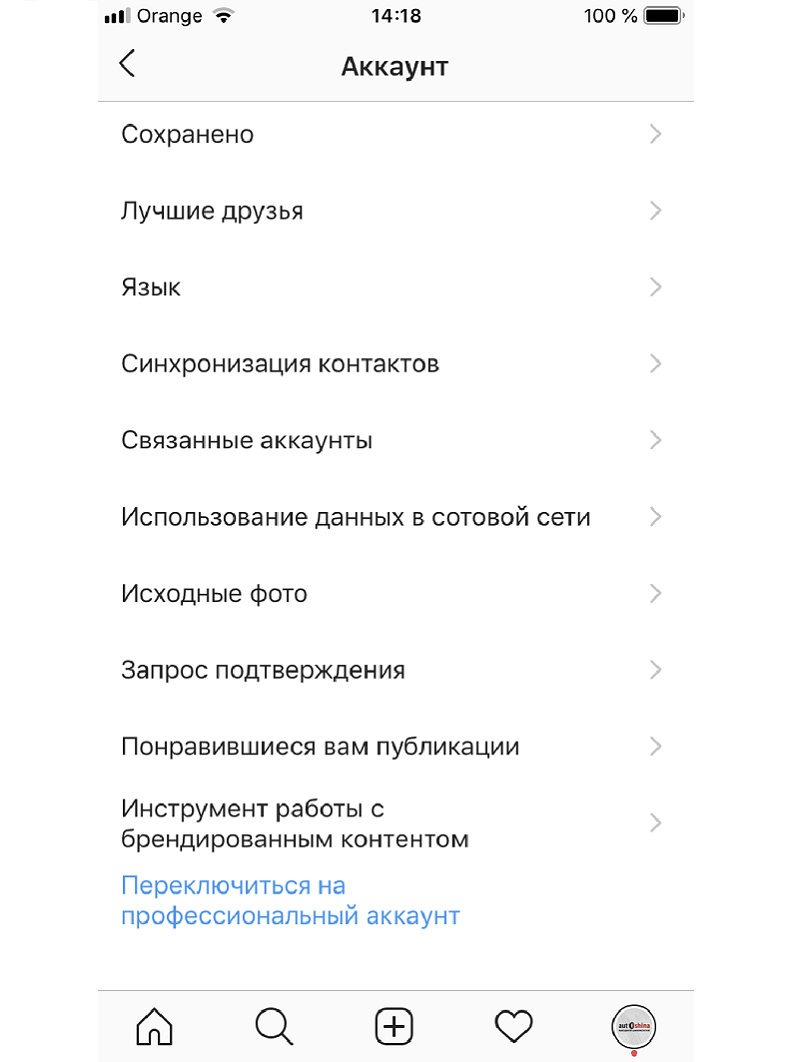
To get authorized to access the created Instagram business account, you need to go to the “Linked accounts” menu, log in through Facebook and select your newly created business page (for this procedure, the FB administrator rights are required).
Now let's consider a scenario if your company is not present on any of the listed social platforms:
create a business page on Facebook;
add key information about the company;
link your Facebook page to your Instagram business account.
After completing these steps, you are presented with the wide possibilities of the built-in tools of Facebook business - PowerEditor and Adsmanager!
The ideal solution for an avatar would be a company logo or your “hand-drawn” photo, if it's a personal blog. Do not skimp on the services of a designer when you need a drawn image. We know all the time that a beautiful picture sells on Instagram.
The title for the page can be the name of your brand or the name of the service you provide. And do not forget: the name should indicate as accurately as possible your type of activity.
Here's a good example:
.png)
The avatar clearly shows the essence of the brand, the name of the store is used as the name of the page and, of course, the beautiful photos in the profile.
And here's how you don't need to do it:
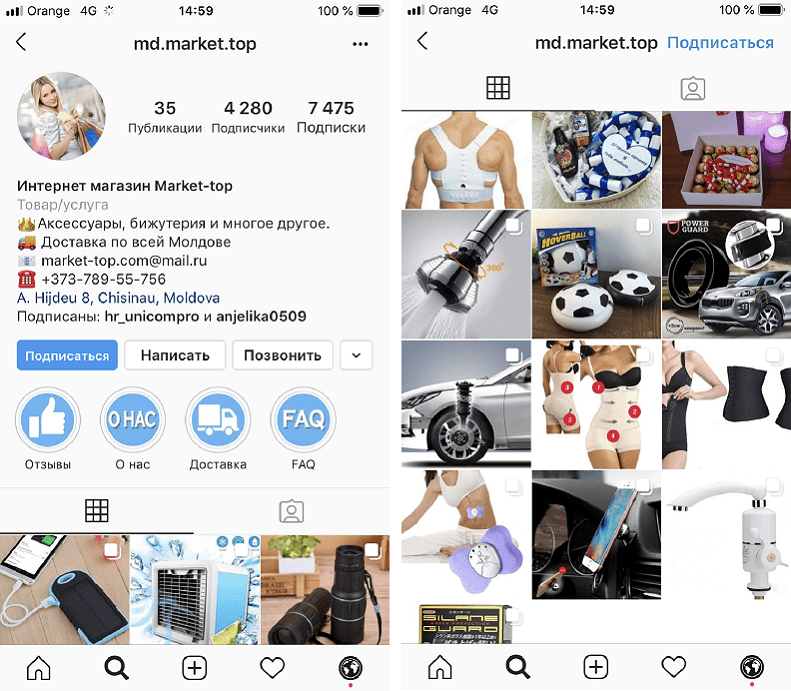
The profile bio says that the feed contains jewelry and much more, but if you look at it, this description is about everything and nothing. It would be possible to combine the sale of potatoes with inflatable women - it would be more effective, and most importantly, the account would have its own feature.
You shouldn't thoughtlessly fill out the page description on Instagram. Firstly, it helps to find you in the search, therefore, attracts more subscribers. Secondly, according to the description, many people decide whether to subscribe to a profile. Thirdly, it directly depends on how many of your followers will become customers as a result.
The maximum length of the profile bio (aka the description) is only 150 characters, so you should think carefully about what exactly to specify here in order to interest the page visitor from the first seconds.
Here are some guidelines:
Are your potential buyers residents of Moldova, Russia or any other country? Write the description in their language. English won't make you cool in regions where few people know it. On the contrary, it will alienate potential customers.
Indicate through which communication channels you can be contacted for free, for example, Viber or WhatsApp.
Formulate a concise USP, for example, a free consultation or terms of cooperation, which compares favorably with the competitors.
Add the address of the main site and a ask for a click (the new collection is already here, have time to pick up product X with a discount, etc.).
Hashtags. They can be used in the description and they will be clickable. Why are they needed? In order to mark your other account in this way and contribute to the growth of its traffic. This can be useful if you have multiple active business accounts.
The content plan and the nature of the posts largely depends on the type of account. Of course, it proudly wears the prefix "business", but besides that it could be your personal, your company’s, act as a brand representative, online store, etc.
According to Michael Stelzner, a recognized specialist in the field of social networks, the greatest interest and activity of users is caused by content on the topic in the following proportions:
5% advertising;
25% teaching;
30% branded;
40% involving.
Of course, it is not necessary to build a content plan based exactly on this ratio, but it makes sense to take it as an example, especially if you are new to the world of SMM promotion or have just started running your page on Instagram.
The frequency of publication of posts depends on the content plan and the goals of SMM promotion, but at the initial stages it is still worth making posts every day to fill the feed, and the eyes of the subscribers to have something to catch on. About the length of posts, there is no single recommendation, so make posts of different sizes, and then evaluate which ones are more effective the short or long ones using the built-in analytics tools.
If you have an ideological burnout or you run out of significant news feeds, the topics on duty that always “come in” and adequately fill in the gaps in the feed will help. To collect them and have them in stock, subscribe to authoritative blogs in your topic, track the interests of your audience (do not hesitate, go to their pages, see what they post) and make notes that can then be turned into an excuse to write a post. Here are some on-call ideas:
a selection of thematic books/services/applications;
reviews from satisfied customers;
the company's success story (what if you haven't posted it yet?);
a detailed description of the next product (for online stores);
an interview with an industry expert;
guest post;
discussion of current news;
event announcements or reports on past activities.
To avoid theft, it is not at all necessary to apply watermarks. Better to take photos with your unique distinguishing feature: it could be a brand business card, a branded soft toy, or your pet - there are a lot of options.
It is very important to have a uniform style for the photographic feed and “your” special atmosphere. It must evoke emotion. Hire a photographer and take live photos. In 2019, the user has become sophisticated, it is very difficult to intrigue them with stock photos.
Here's an example of a good photo feed:
.png)
Nothing grabs attention like a video. It is catchy and replete with variety: it includes hand-drawn animation, and behind the scenes, and video recipes, and interviews etc. There is no need to bypass this type of content!
When creating your animated works of art, do not forget about the unspoken limitation: the duration of the video on the feed is 1 minute, on IGTV - up to 60 minutes.
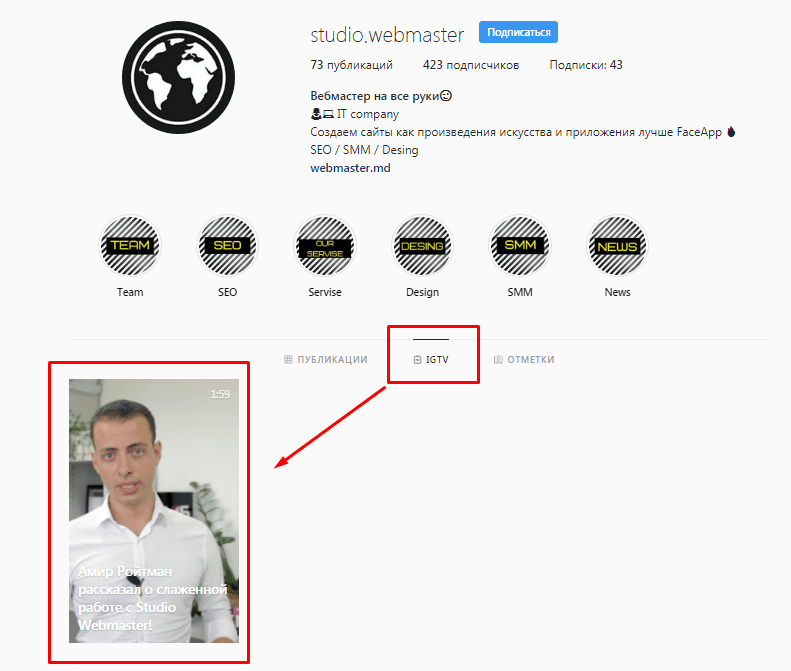
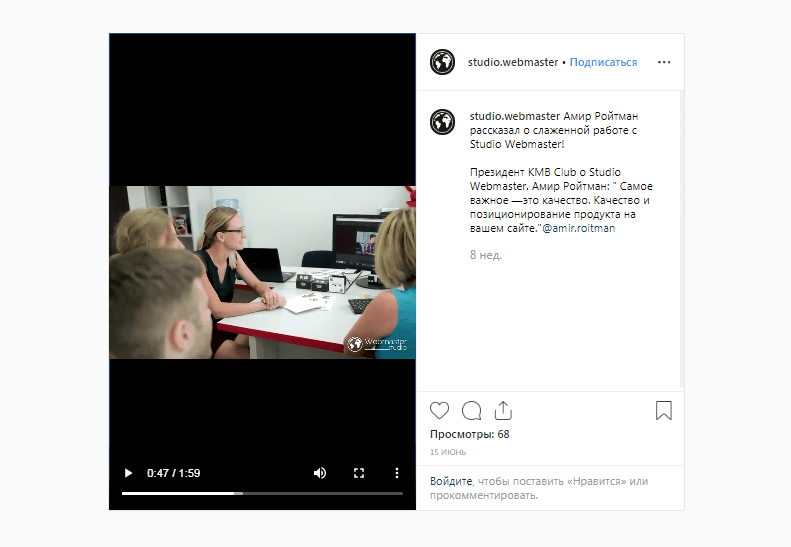
These were the highlights of creating and setting up an Instagram business account. In the next article, we will tell you about free and not-so-great ways to promote your Instagram account, and also how to conduct proper marketing in social networks. It will be about what you can do on your own without involving an SMM specialist and how not to ruin your newly-made business account with hashtags, memes and giveaways.
Leaders in the IT market |
| 14+ years of experience and innovative solutions to help your business stand out and grow. |
Inspiring portfolio |
| 150+ successful projects: from sleek landing pages to complex corporate systems. |
Team of experts |
| 51+ professionals who bring your ideas to life with maximum efficiency. |

| NOTORIUM TRADEMARK AWARDS |
| Notorium Trophy 2017, Notorium Gold Medal 2018, Notorium Gold Medal 2019 |

| TRADE MARK OF THE YEAR |
| Gold Medal 2016, Gold Medal 2017, Gold Medal 2018, Gold Medal 2019 |

| THE BEST EMPLOYER OF THE YEAR |
| According to the annual Survey conducted by AXA Management Consulting - 2017, 2018, 2019 |