Dynamic Search Ads (DSA) in Google Adwords are advertisements that are created automatically based on the matches of user requests with the content of the site (headings, frequently used words and phrases). Thus, Dynamic Search Ads offers potential buyers and customers exactly what they are interested in. You can completely trust the DSA algorithm to automatically create an ad with the specified final URL (page address) and display URL.
The targeting of these ads helps to fill in the gaps in the set of key phrases and words. By applying them, Google ads automatically detect the landing page of a website and generate a relevant and informative title. By clicking on your dynamic ad, a potential buyer immediately goes to the desired resource page. And don't forget: you are responsible for the information in the advertisement..
Example: Let's say you own a chain of sushi bars all over Moldova. When an Internet user enters the search query "order sushi Chisinau", they see your ad, including the heading "Sushi with delivery in Chisinau" and leading to the corresponding page.
Dynamic Search Ads provide an opportunity to attract potential buyers who are looking for your company's products or services. This ad format is perfect for online stores and catalogs, companies that provide a wide range of services.
Any Google ad account with a large number of keywords will have lower reach. That is why it is worth using this tool.
The use of Dynamic Search Ads is not relevant if:
the website is constantly undergoing updates or contains a large number of Flash elements;
your industry - pharmaceuticals and healthcare, gambling or adult content, alcohol and tobacco (limited screenings);
registration is required to gain free access to the bulk of the information on the site.
Make sure your Google AdWords campaigns comply with all the applicable Google Ads policies and regulations.
By using dynamic ads in the promotion process, you get certain benefits:
Saving your time and convenient management - once set up and everything works automatically. In the absence of a number of products or entire categories, the display of ads can be temporarily stopped. There is no need to constantly register the displayed URL, it is selected automatically based on the domain of the final address of the site. For example, when the final URL looks like www.site.com/services/marketing/ppc, it will appear as www.site.com in the ad.
Constant selection of relevant headings. Google Ads automatically generates an ad with the right headings and descriptions, which takes the user to a landing page that matches their request.
Constant selection of relevant headings. Google Ads automatically generates an ad with the right headings and descriptions, which takes the user to a landing page that matches their request.
For your dynamic search ad campaigns to be effective, you should:
Optimize your website before starting, since the quality of the ads also depends on the quality of the resource.
Take care of the mobile version of the site, because Dynamic Ads are shown to users who have logged in from smartphones.
Create attractive selling descriptions for your ads. For your ad to be able to interest potential customers, study the information on creating such ad texts.
Remember: one language - one advertising campaign If your web resource contains 2 language versions or more, and you intend to set up contextual advertising on each of its pages, then create a separate advertising campaign for each version.
1.1. Log into your Google Ads account, select Campaigns from the menu, click the + and New Campaign.
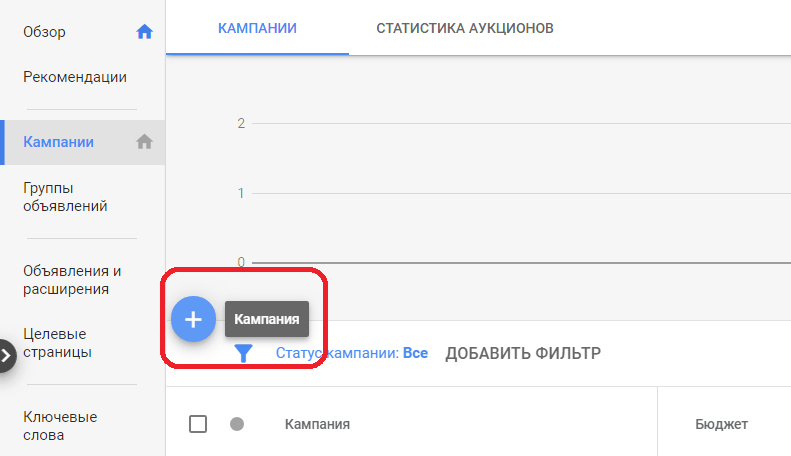
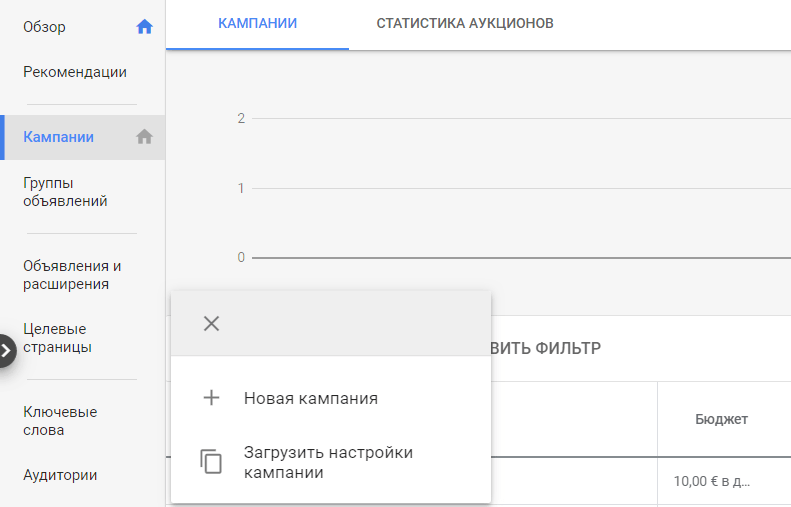
1.2. After you clicked on "New Campaign", the goals menu appears. You need to select a goal for the advertising campaign - "Create a campaign without specifying a goal."
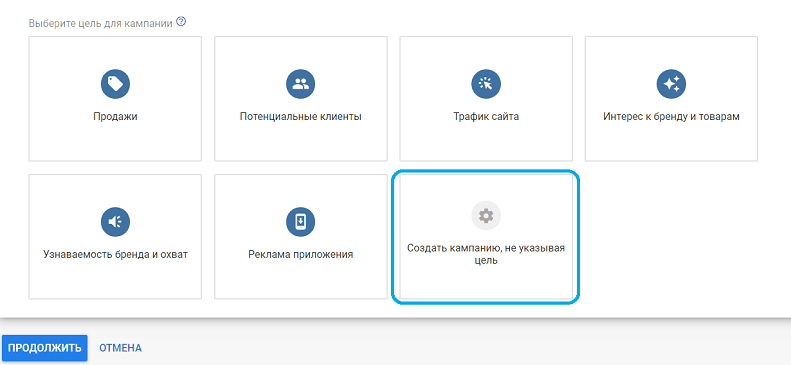
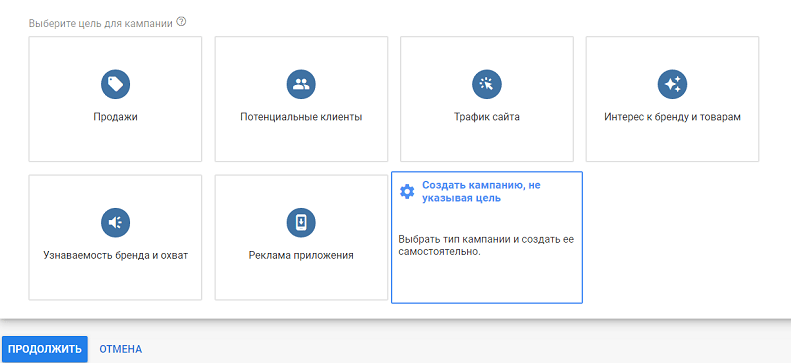
1.3. Select the type of campaign "Search Network", then indicate what results you want to achieve and click "Continue". If you select the item "Site visits", register the site address.

1.4. Next, write the name, indicate the location, languages and budget.
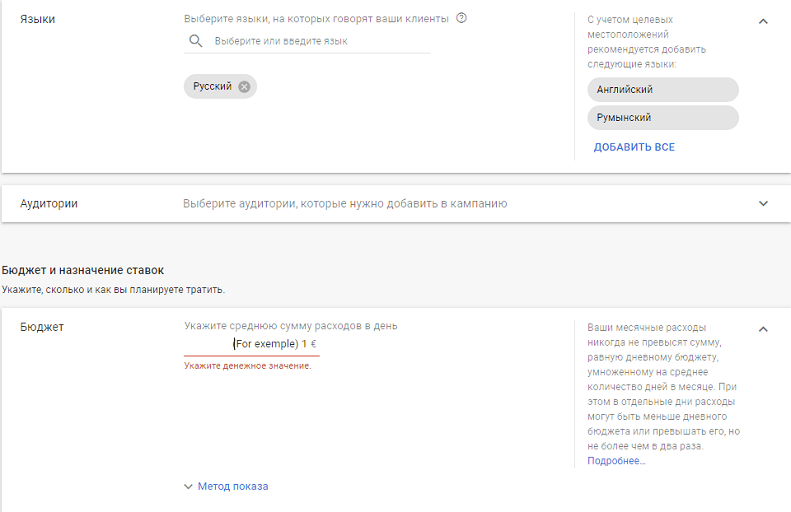
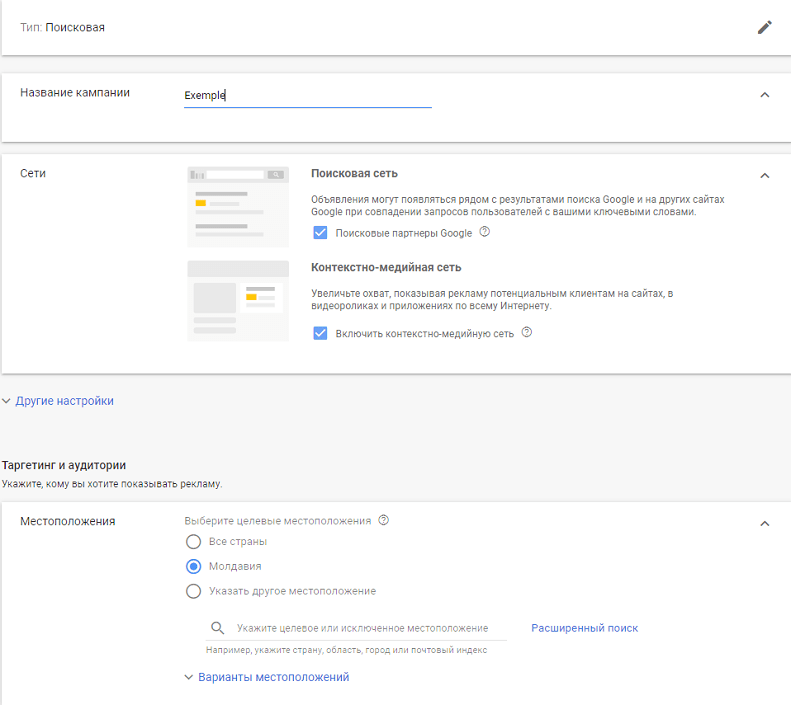
1.5. In the "Bets" section, indicate the strategy for setting bets. We recommend choosing Target CPC or Optimized CPC.
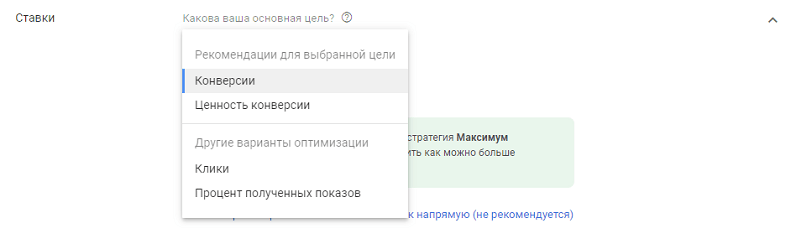
Or
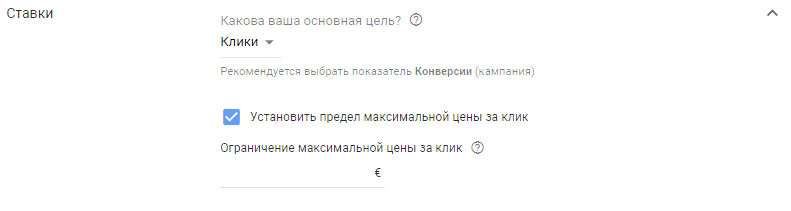
1.6. Include a rate limit and budget.
1.7. Select "Other settings" in the "General settings", then "Configure dynamic search ads", specify the domain and language option for ads in this campaign.
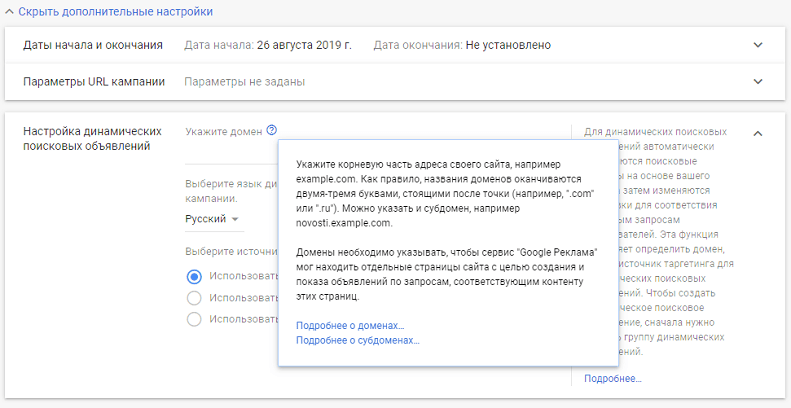
Important! The domain must be prefixed with http: // or https: //, otherwise Google Ads will reject your ads with the explanation “Destination URL not working”.
1.8. Click "Save and Continue" and proceed to create and configure ad groups and goals.
2.1. Now you need to set up your ad group. Specify the "dynamic" type of ad group in the appropriate section:
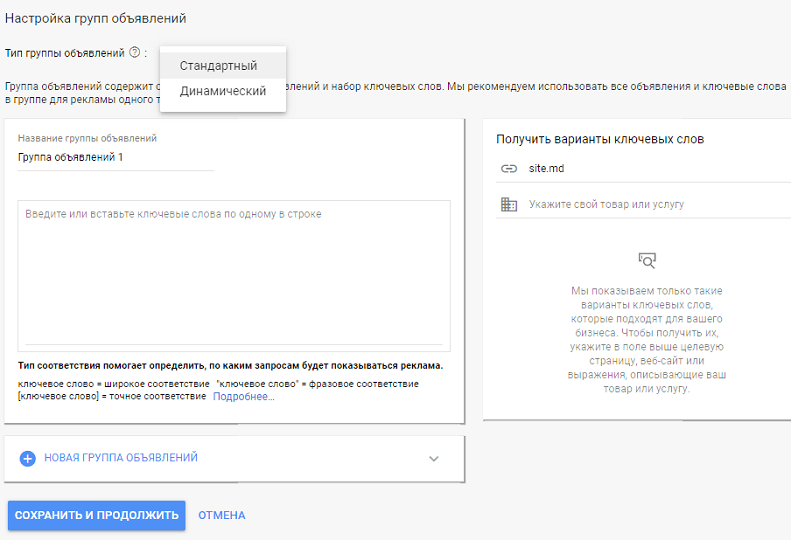
2.2. Write a name for the group and specify a targeting rule, which is configured based on the content of the website pages:
To specific URLs. If this is the first time you decided to create Dynamic Ads and you need to analyze their performance indicators, enter the URL of the main page.
On pages whose URLs include certain words. For example: flower-delivery (site.md/flower-delivery-in-chisinau/ site.md/flower delivery-in-cahul/; site.md/flower-delivery/roses)
Information from Google Ads Help:
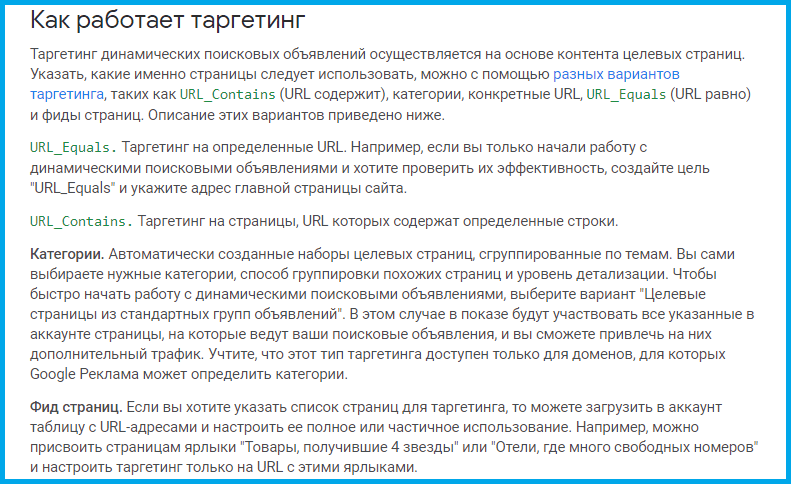
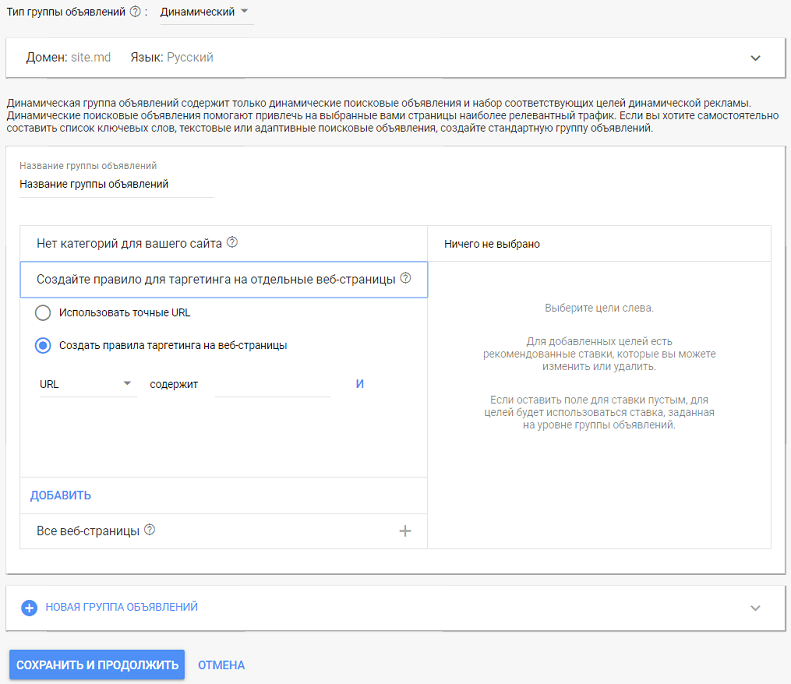
If this is your first time setting up this type of ad, follow the guidelines and start by choosing your target web pages - All Pages. This will help increase traffic to your website.
Note! You have the opportunity to set the necessary categories and a method for grouping similar site pages. If this is the first time setting these categories, they will appear in your Google ad account within 24 hours.
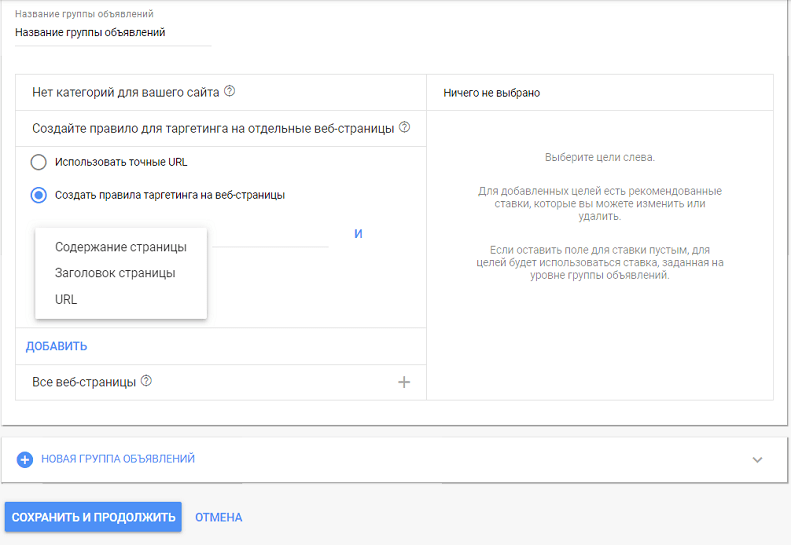
You can also specify the exact URLs, which will allow you to customize the targeting to specific pages on your website. But this can lead to limiting and reducing the volume of traffic.
Important! Be careful with specifying certain URLs. If you enter an incorrect or inoperative (the page has been deleted) page address, your ad will be rejected and, accordingly, the ad will not start showing.
If you do not use automatic bidding, please indicate their adjustments. This will give you control over how your advertisements appear.
2.3. Click "Save and continue" and start creating ads.
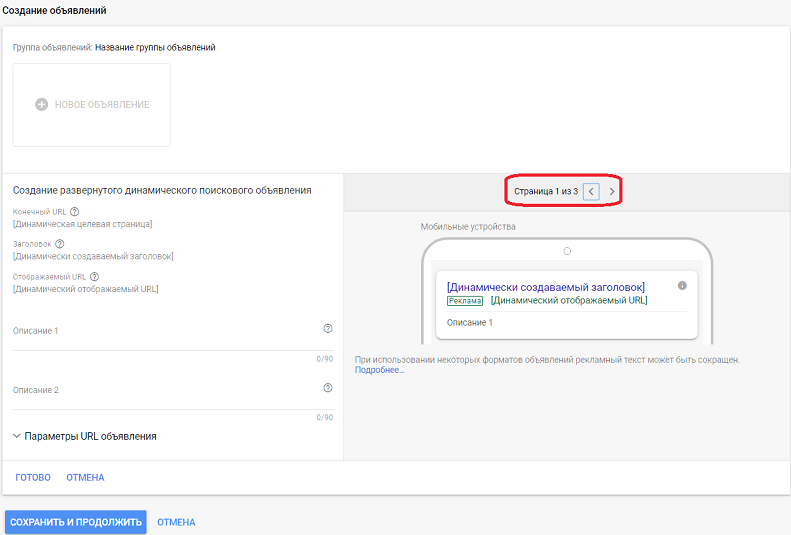
When creating them, write two descriptions, the maximum length of which is 90 characters. The final URL, title and display URL are automatically generated based on the settings from the targeting rules (paragraph 2.2).
Where the page is indicated (see screenshot above), you can preview the ad's appearance. To determine the most effective one, create and apply multiple dynamic ads at once.
To add a new Dynamic Search ad, proceed as follows:
"Ads and extensions" ►► "New ad" ►► "Dynamic search ad" and “Specify an ad group” ►► “ “Create an ad “►► "Save new ad".
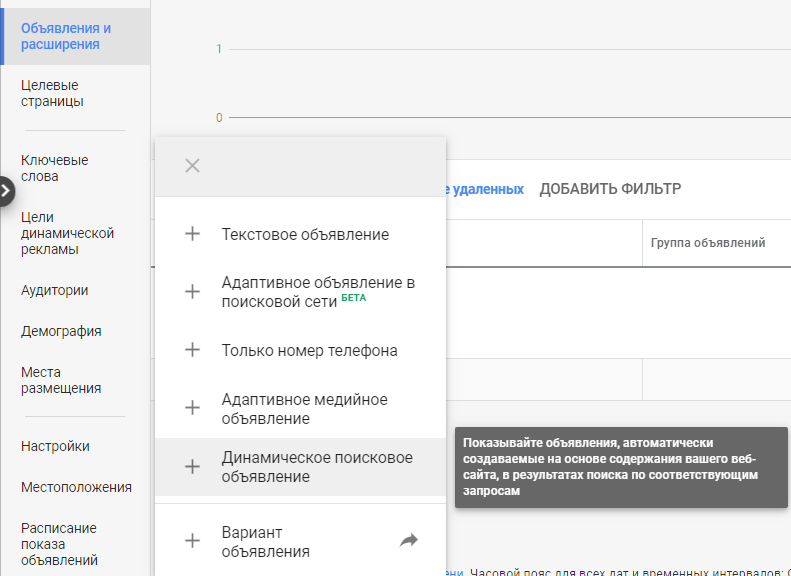
With these types of advertisements, you don't just help your potential buyers quickly find what they are looking for in the Google search engine, but find it on your website.
To avoid mistakes when setting up contextual advertising, we recommend that you audit Google ads yourself or contact specialists.
Leaders in the IT market |
| 14+ years of experience and innovative solutions to help your business stand out and grow. |
Inspiring portfolio |
| 150+ successful projects: from sleek landing pages to complex corporate systems. |
Team of experts |
| 51+ professionals who bring your ideas to life with maximum efficiency. |

| NOTORIUM TRADEMARK AWARDS |
| Notorium Trophy 2017, Notorium Gold Medal 2018, Notorium Gold Medal 2019 |

| TRADE MARK OF THE YEAR |
| Gold Medal 2016, Gold Medal 2017, Gold Medal 2018, Gold Medal 2019 |

| THE BEST EMPLOYER OF THE YEAR |
| According to the annual Survey conducted by AXA Management Consulting - 2017, 2018, 2019 |