
Are you ready to dive into the world of creating a landing page on WordPress? ⭐ This platform not only simplifies the process but also allows you to craft pages that turn visitors into loyal customers. But where do you start? Let’s explore the key strategies and insights to ensure your landing page achieves maximum conversion rates.
A landing page is your digital storefront. Its where visitors land after clicking on a link from an ad, email, or search result. Think of it as your chance to make a great first impression! ⭐ Did you know that according to HubSpot, companies that increased their number of landing pages from 10 to 15 saw a 55% increase in leads? That’s the power of effective landing pages!
With creating a landing page on WordPress, you tap into a user-friendly interface that’s perfect for both beginners and seasoned developers. Here are some advantages:
Ready to start creating a landing page on WordPress? Here’s a step-by-step guide to follow:
Let’s take Lisa, a small business owner who wanted to promote her handmade jewelry. Before working with us, she struggled to convert visitors into sales. After we helped her with creating a landing page on WordPress tailored for her audiences, she saw a 40% increase in sign-ups for her newsletter within the first month! ⭐
Similarly, John, who runs a fitness coaching business, wanted to boost class attendance. We built an engaging landing page that showcased testimonials and offers. As a result, he reported that class sign-ups doubled! These are just a couple of ways effective landing pages can transform your business.
To get the most out of creating a landing page on WordPress, consider the following expert advice:
We offer competitive prices for creating a landing page on WordPress. Check out our pricing options:
| Service | Price (EUR) |
| Landing Page Development with Custom Code | 1200 |
| Landing Page Development on Wordpress | 1560 |
| Business Card Website Development on a Wordpress Template | 600 |
| Catalog Website Development on Wordpress | 3640 |
| Online Store Development on Wordpress | 5850 |
| Website Support - Start Package (10 hours) | 210 |
| SEO Promotion - 30 Keywords | 629 |
| Google Adwords - Monthly Support | 50 + 10% of budget |
| SMM Promotion - BEGIN Package | 649 |
| Viber Newsletter - Optim | 559 |
Contact us today at +373 601 066 66 or visit our website webmaster.md to start your journey in creating a landing page on WordPress. Our professional specialists, backed by 20 years of experience, guarantee quality service that will meet all your IT needs under one roof! Lets transform your online presence together! ⭐

When it comes to creating a landing page on WordPress, knowing the steps to drive traffic is crucial for your success. ⭐ With over 16,000 different themes and countless plugins available, WordPress makes it easy, but what’s the right way to create a landing page that truly performs? Lets break down the key steps you need to follow!
Before jumping into the design, it’s essential to know what you want to achieve. Do you want visitors to sign up for a newsletter, buy a product, or download a free e-book? Clear goals will shape your entire landing page. A focused landing page can increase conversion rates by as much as 23%, according to HubSpot. ⭐
Understanding your audience is paramount. Who are they? What do they want? What kind of language resonates with them? Conduct surveys or use analytics to gather information about their preferences and behaviors. This can be the difference between a page that flops and a page that excels. For example, a landing page targeting young professionals might benefit from a modern, sleek design and direct language, while one aimed at retirees might prefer a more straightforward, easy-to-read layout.
The right theme can salvage or ruin your creating a landing page on WordPress experience. Look for a theme that’s specifically designed for landing pages. Some popular options include:
No traffic means no conversions! Use relevant keywords like creating a landing page on WordPress and create a landing page on WordPress in your page titles, meta descriptions, and throughout your content. A well-optimized page improves your chances of ranking higher in search results. Remember, 70% of all clicks go to the first page of Google results! ⭐
The content on your landing page should be engaging and drive action. Use strong, actionable language in your headings and CTAs. Here are three crucial elements of high-quality content:
Images, videos, and infographics enhance user experience and can convey information quicker than text. Use high-quality, relevant visuals that support your message. Did you know that including a video on your landing page can increase conversions by up to 80%? ⭐
With over 50% of web traffic coming from mobile devices, your landing page needs to look great and work well on smartphones and tablets. Choose a responsive theme and test your page on different devices to ensure everything is displayed correctly.
Continuous improvement is key in the digital arena. After publishing your landing page, use A/B testing to compare different versions. Test variations in headlines, images, and CTAs to see what resonates best with your audience. According to MarketingExperiments, A/B testing can increase conversion rates by 300% or more! ⭐
Once your landing page is live, it’s time to drive traffic! Share it on social media platforms, leverage email marketing, and invest in paid advertising if your budget allows. The more eyes you have on your landing page, the greater the potential for conversions.
Utilize tools like Google Analytics to track visitor behavior on your landing page. Look for metrics like bounce rates, average time spent on page, and conversion rates. This data is invaluable for understanding what works and what needs improvement. ⭐️
Ready to take the plunge? If you want expert guidance and support while creating a landing page on WordPress, contact us at +373 601 066 66 or visit our website webmaster.md. Our experienced team is here to help you every step of the way, ensuring your landing page is not just beautiful, but highly effective! ⭐ Lets build something great together!
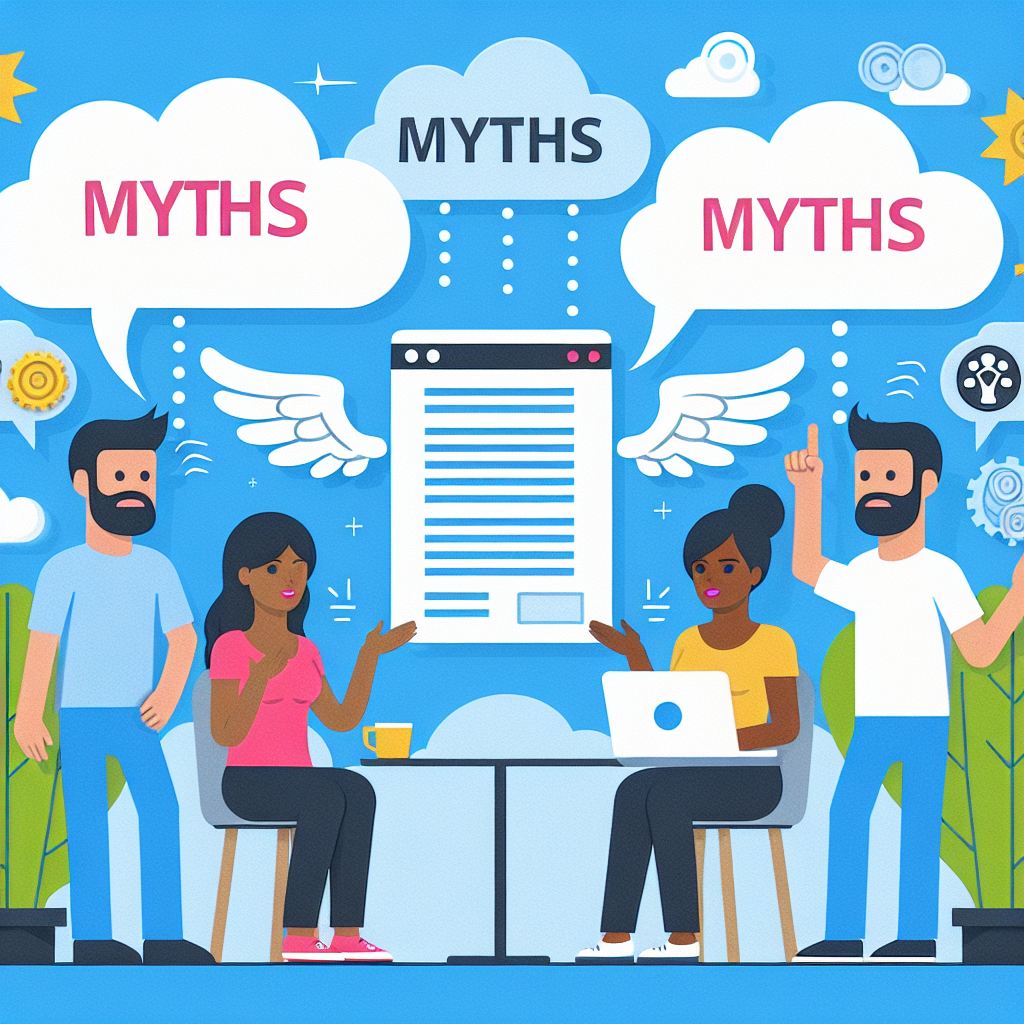
Many businesses face challenges when it comes to creating a landing page on WordPress. But these struggles often stem from common myths that could easily be dispelled. Lets take a closer look at some of these misconceptions and set the record straight! ⭐
One of the biggest myths is that creating a landing page on WordPress requires extensive coding knowledge. This simply isn’t true! WordPress is designed to be user-friendly, with numerous themes and page builders like Elementor or Divi that allow anyone to create stunning landing pages without writing a single line of code. If Laura, a local bakery owner, can create a beautiful landing page showcasing her latest cake collection in a couple of hours, so can you! ⭐
Another common belief is that templates are too generic and wont represent your brand accurately. While its true that some templates may appear similar, WordPress offers a vast array of customizable themes. You can tweak colors, fonts, and layouts to match your unique brand identity. Plus, you can use custom images and copy that reflect your style and messaging. Just ask Mike, who owns a tech startup; he used a template but customized it until it screamed innovation! ⭐
Many businesses think that they can optimize their landing page for SEO and then forget about it. The reality is that SEO is an ongoing process! Regularly updating content, optimizing for keywords like create a landing page on WordPress, and monitoring performance are crucial for long-term success. According to a study by Moz, over 70% of businesses that invest in consistent content marketing see substantial improvements in their search engine rankings.
Some believe that all landing pages should follow the same exact format. However, theres no one-size-fits-all solution! The most effective landing pages cater to specific audiences and goals. For instance, an e-commerce site might focus on showcasing products with high-quality images, while a service-based business might prioritize lead generation with contact forms. Sarah, a fitness coach, optimally tailored her landing page to attract local clients and saw a surge in sign-ups. ⭐
Once you create a landing page, it’s not the end of the journey. Many believe that a single landing page will suffice indefinitely. In reality, trends change, your business evolves, and audience preferences shift. Continually testing and optimizing your landing pages is essential for maintaining high conversion rates. A/B testing allows you to experiment with headlines, images, and CTAs, ensuring you stay relevant and effective. ⭐
Some businesses think that it’s too complex to track the success of their landing pages. There are actually numerous tools to monitor and analyze performance, from Google Analytics to Hotjar for heat maps. By tracking metrics such as bounce rates, conversion rates, and user behavior, you can gather valuable insights. For instance, after implementing tracking tools, a local real estate agency discovered their visitors preferred a video tour of properties over static images, leading them to optimize accordingly.
Business owners often fear that adding plugins will slow their landing page’s loading time. While it’s true that poorly optimized plugins can lead to slower performance, choosing high-quality, lightweight plugins can enhance functionality without compromising speed. Prioritize plugins that are essential for your landing page’s goals, whether it’s for SEO, analytics, or design. Julia, who runs an online boutique, carefully selected plugins, which not only improved her page load time but also increased her online sales! ⭐️
Last but not least, many believe that only large companies can benefit from landing pages. This couldn’t be further from the truth! Small businesses and entrepreneurs can gain significant advantages from effective landing pages. Whether youre sharing a new service, launching a product, or building an email list, a landing page can help you reach your objectives efficiently. A small coffee shop in town launched a landing page for their upcoming loyalty program, and within two weeks, they saw a 30% increase in return customers!
Now that weve debunked these myths, it’s time to demystify the creating a landing page on WordPress process. If you need assistance, our team at webmaster.md is here to help you navigate this journey! Contact us at +373 601 066 66 or visit our website webmaster.md to start creating a powerful landing page that drives traffic and converts visitors into customers! ⭐

As businesses and individuals increasingly turn to online platforms, knowing how to create an effective landing page on WordPress can open doors to new opportunities. ⭐ But who stands to gain the most from this skill? Let’s explore the key groups that can benefit from learning this valuable tool in 2023!
Small business owners looking to grow their customer base can significantly benefit from mastering creating a landing page on WordPress. Whether you own a bakery, a crafts store, or a fitness studio, an effective landing page can help you promote special offers, collect emails, or highlight services. For instance, when Carla opened her local bakery, she created a landing page that showcased her menu, featured customer testimonials, and offered a discount on the first order. This strategy led to a 50% increase in new customers in just a month! ⭐
Freelancers and consultants are always seeking ways to stand out in a crowded market. Having a dedicated landing page allows you to showcase your services, share testimonials, and collect leads. Take Mike, a freelance graphic designer; by creating a slick landing page that showcased his portfolio and offered a free consultation, he was able to attract high-quality leads and grow his client base exponentially. ⭐
Nonprofit organizations can benefit immensely from effective landing pages. These pages can help raise awareness, promote events, and collect donations. Imagine a non-profit focused on environmental conservation creating a landing page to rally support for a local cleanup event. With a clear call to action and engaging visuals, this page can motivate community members to participate and support their cause. Nonprofits like this have seen participation in community events more than double after implementing dedicated landing pages! ⭐
Educators looking to share their skills through online courses can leverage landing pages to attract students. By creating captivating landing pages that outline course benefits, include rich testimonials, and provide previews of course content, educators can significantly boost enrollments. For example, Sarah, an online yoga instructor, created a landing page for her new course, which led to her first batch reaching full capacity within days! ⭐♀️
If you’re in e-commerce, landing pages are crucial for driving sales. Whether you’re launching a new product or promoting a seasonal sale, a landing page tailored to your target audience can drive traffic and conversions. For instance, Tom, who runs an online clothing store, recently used a landing page to promote a limited-time sale and saw his sales spike by 40% compared to last year during the same promotion! ⭐️
For marketers, understanding how to create effective landing pages is a must. Strong landing pages can boost online campaigns, improve lead generation, and increase overall ROI. Digital marketers can utilize A/B testing to refine their strategies and achieve higher conversion rates. Jessica, a digital marketing manager, learned to build landing pages on WordPress and optimized advertising campaigns, resulting in an impressive 60% increase in leads for her agency! ⭐
Event planners can significantly benefit from learning how to create landing pages to promote their events, manage registrations, and provide attendees with all the information they need. For example, if an event planner is organizing a tech conference, a dedicated landing page can highlight speakers, schedule details, and registration links, resulting in a smoother planning process and better attendance. ⭐
For bloggers and content creators, knowing how to build landing pages can aid in growing their audience and monetizing their efforts. A well-structured landing page can capture emails for a newsletter or present special offers for exclusive content. An example is Lisa, who runs a travel blog. She built a landing page offering a free travel guide in exchange for visitors’ email addresses, which helped her grow her mailing list exponentially. ⭐
Real estate agents can harness the power of landing pages to capture leads and showcase properties. By creating a landing page for a specific listing that includes high-quality images, property details, and contact forms, they can attract potential buyers more effectively. For instance, after launching an appealing landing page for a luxury estate, one agent generated a record number of inquiries, illustrating the power of targeted landing pages! ⭐
Finally, anyone looking to enhance their online presence can benefit from learning to create landing pages. Whether youre a startup launching a product or an established business wanting to refresh your online strategy, mastering landing pages can lead to better audience engagement and higher conversion rates. ⭐
If you realize you fall into one of these categories and want to learn more about creating a landing page on WordPress, our team at webmaster.md is here to assist! Contact us at +373 601 066 66 or visit our website webmaster.md. Let’s collaborate and craft a landing page that elevates your business to new heights! ⭐
Leaders in the IT market |
| 14+ years of experience and innovative solutions to help your business stand out and grow. |
Inspiring portfolio |
| 150+ successful projects: from sleek landing pages to complex corporate systems. |
Team of experts |
| 51+ professionals who bring your ideas to life with maximum efficiency. |

| NOTORIUM TRADEMARK AWARDS |
| Notorium Trophy 2017, Notorium Gold Medal 2018, Notorium Gold Medal 2019 |

| TRADE MARK OF THE YEAR |
| Gold Medal 2016, Gold Medal 2017, Gold Medal 2018, Gold Medal 2019 |

| THE BEST EMPLOYER OF THE YEAR |
| According to the annual Survey conducted by AXA Management Consulting - 2017, 2018, 2019 |