(1).png)
Google AdWords (Ads) is one of the most popular services for promoting businesses on the Internet through contextual advertising. With its help, you can easily publish advertisements on networks, which will subsequently be seen by millions of online users.
Thanks to the ability to fine-tune advertising, ads will be shown only to those who are really interested in your product. This means that with AdWords, your message will surely reach your target audience. Let's take a closer look at the instructions of Google Adwords, find out what it is, how to run an advertising campaign through it, and what needs to be considered in order not to waste money.
Google is one of the most popular services in the world. Chrome and other products of the company are used by several billion people every day. But have you ever wondered what is Google's main source of income? According to the company's open reports, it’s the advertisements.
Every time you search for something, contextual advertising is shown to you above the TOP of the search results. It is directly related to your query in the search bar. Such ads can appear not only in search results, but also on Google partner sites (Display Network).
Since the search engine processes a large number of requests every day, it has a lot of opportunities to implement advertising campaigns. To promote your site through the Google Display Network, you need to thoroughly understand the AdWords instructions and create an account. With its help, you can bid on keywords. Your ad with the help of these key queries will appear on the corresponding user request if the bid is high enough (higher than the bids of other advertisers). If google adwords ads does not display, then the bid is not played.
The service provides the following opportunities for business promotion:
Convenient and intuitive interface that allows you to easily manage campaigns even without special knowledge.
Publishing ads not only in the SERP, but throughout the Google Display Network.
The ability to select specific sites where ads will be displayed (sites, blogs, social networks, forums, etc.) within the Display Network.
Monitor campaign performance using internal AdWords mechanisms.
The ability to run campaigns separately.
Rapid attraction of potential customers to the site.
Flexible pricing structure.
Lower cost per click than Yandex.Direct.
The service offers several ways to pay for advertisements. You yourself determine which one is optimal for you in accordance with a specific strategy. It largely depends on financial investments and the goals of the advertising campaign - increasing conversions, increasing brand awareness, stimulating sales, etc.
Payment for clicks. In this case, you pay every time an internet user clicks on the ad. If you need to increase traffic, this is the best option. How this works: first, you set the maximum amount you are willing to pay per click. Next, the minimum bid is triggered to ensure that the ad is displayed in the desired position. This is the real cost of AdWords.
Payment for displays. In this case, you need to pay immediately for 1000 ad displays. If you want to draw attention to the brand, make it recognizable, then choose this particular tariff plan. Ads will only be shown to users within your target audience within the Google Display Network.
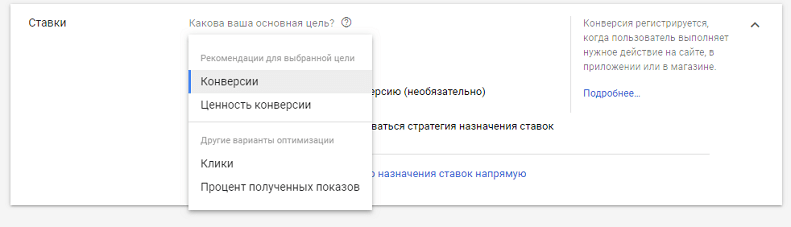
AdWords is a feature rich service that is easy to use. We have divided the entire Google AdWords instructions for creating an advertising campaign into 7 easy steps.
To sign up for AdWords, first you need to sign up for a Google account. Enter your personal data in the special form:
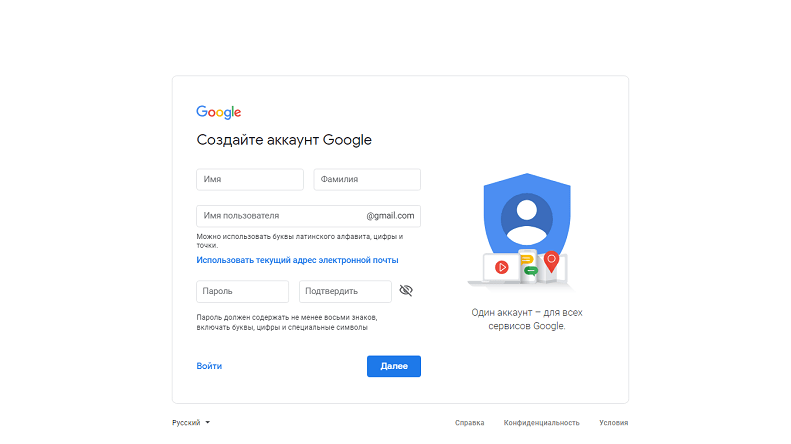
After clicking the "Next" button, you will have to enter your mobile phone number:
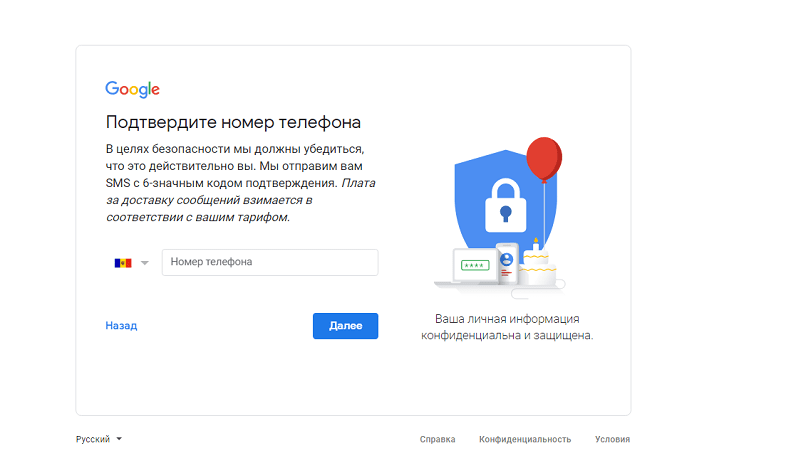
Then confirm it with a custom code:
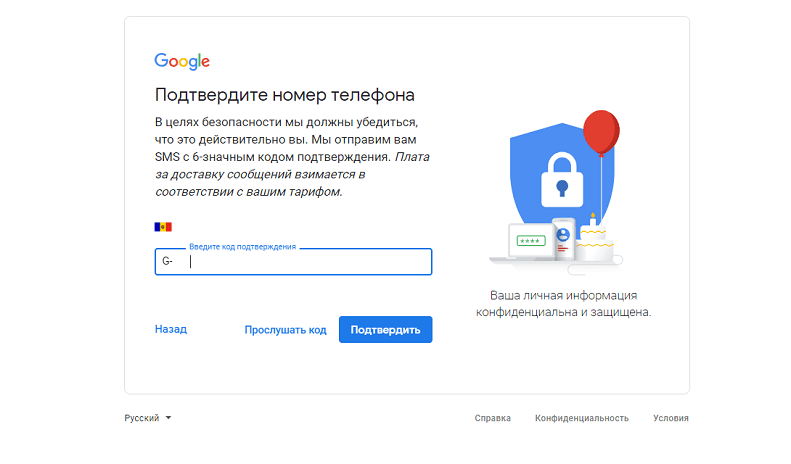
And then enter some more data:
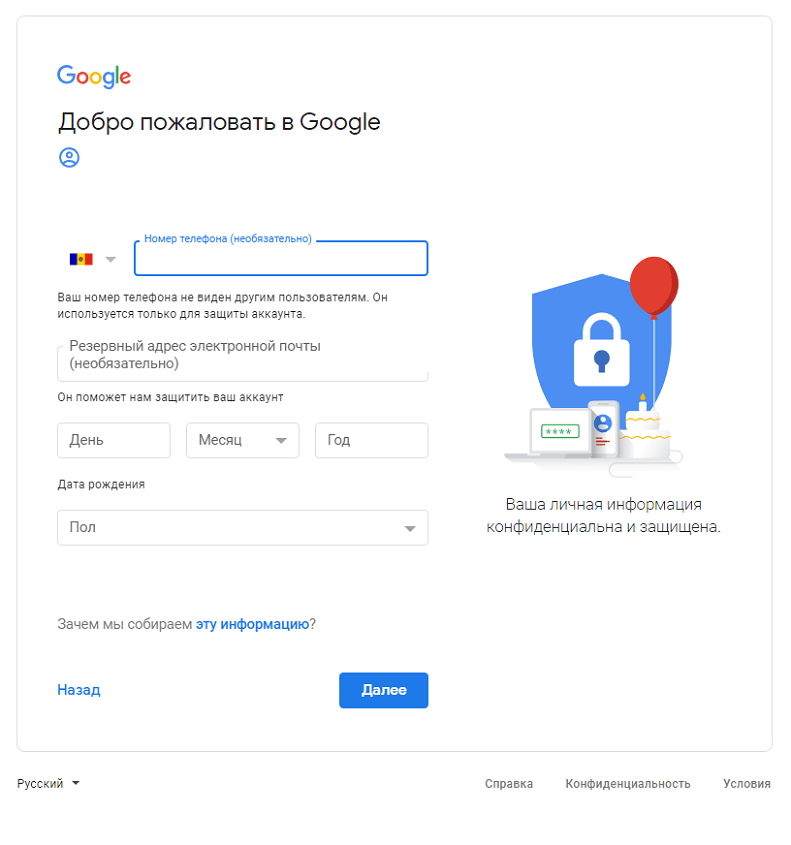
If you have a Google account, just go to Google Ads. In the window that appears, you will see the registration form. You need to enter your Google mail and additional information.
In the next step, the Google AdWords interface opens in front of you. To conduct better analytics, you should immediately register with the Google Analytics service. For large online stores, we also recommend linking your AdWords account to the Google Merchant Center.
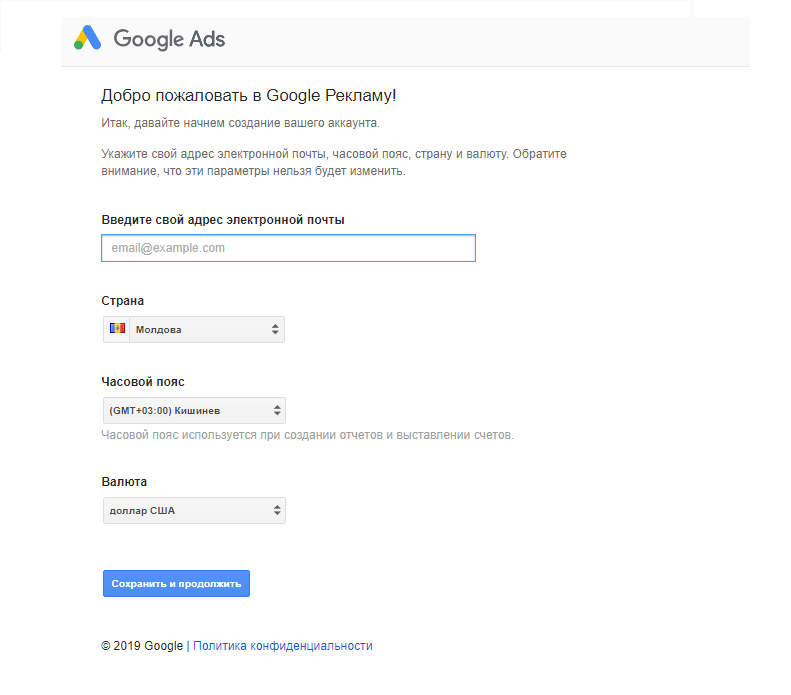
The target audience is the people to whom your ads will be shown. It is advisable to clarify as many criteria as possible: location, language, gender, age, etc. The map of the intersection of the audience and content will help to determine the target advertising consumers.
When adding leads to your AdWords campaign, you can select applicants from a wide variety of categories, including broad (drivers, fans of sports, travel) and narrow (your web portal / app visitors). Correlate your business with similar categories so that these Internet users are shown ads on Google.
Using AdWords advertising mechanisms, you pay only for displays or clicks, but you should immediately indicate the budget that you are ready to allocate for promotion. Many factors for how your ads are displayed will depend on this. For example, start by setting a financial limit per month at 50-80$.
If this is your first time launching an advertising campaign, then when setting a pay-per-click option, you can use the option that Google Ads recommends - “Maximum number of clicks”. How it works? The service tries to deliver as many conversions as possible within the budget by displaying ads in the most profitable positions. The real cost per click is often lower than the maximum.
If you manually specify the pay per click and at the same time give different values for the bids, individual keywords, then this way you can influence the volume of traffic and the investment. As soon as you notice that certain keywords or placements stand out from the rest in terms of effectiveness, redirect the budget in their favor by using manual bidding.
To start posting ads with AdWords, you need to add your first ad campaign. For example, let's take the creation of a campaign on the search network - this is what experts recommend for newbies. Let's take a look at each step:
1. To add a campaign, open the Google Ads interface, go to the All Campaigns tab, and then click on the blue plus. First of all, the service invites us to choose one of the goals of the advertising campaign:
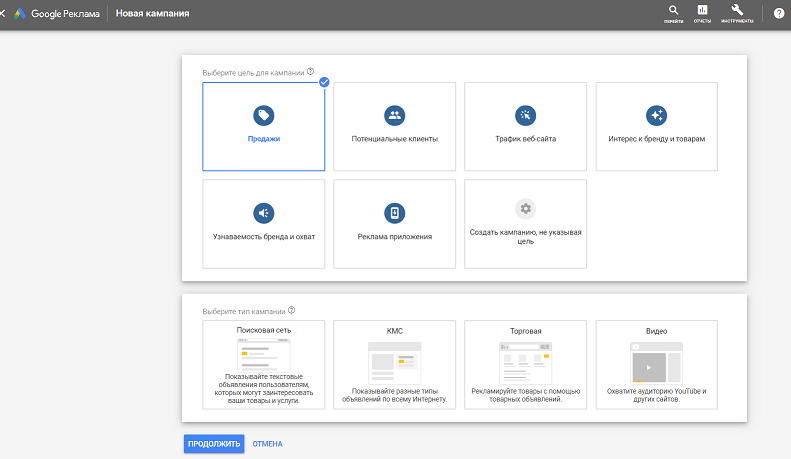
We choose, for example, “Sales”.
2. Next, you should specify one of the campaign types: “Search Network”, “Display Network”, “Trade”, “Video”. Let's take a closer look at each type:
Search network. Ads will only appear in the search results when an Internet user enters a corresponding request.
The display network (DN). Ads can be displayed on all partner sites that have an ad placement agreement with Google. By the way, there are many more of them here than in a similar Yandex network.
Trading companies. They are designed to simplify the work of the owners of online stores with many pages and a large assortment of products. Such ads are almost completely generated automatically thanks to a special file (feed). You can place such advertisements in the search engine and in the Display Network.
Video. The ad units are placed directly on YouTube.
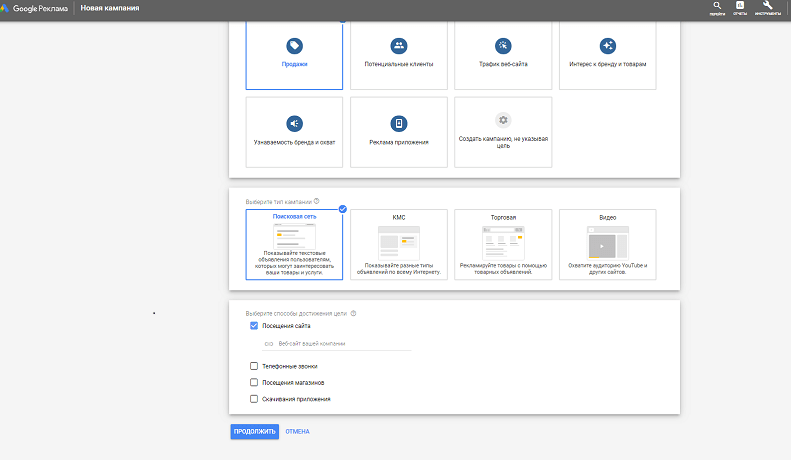
So, we select "Search Network", and then below we indicate the ways to achieve the goal and the website of the company. Then press "Continue".
3. In the window that appears, enter the name of the advertising campaign, for example, “Sales”.
Please note that in the "Networks" block there is a checkmark opposite the item "Include ads on the Google Display Network". Do not remove it, as it assumes displaying ads on sites / forums / blogs that comply to the subject of your ad. These are relevant ads that can drive conversions. By removing this feature, the campaign will be limited to search results only..
Below, in the additional settings, you need to specify the beginning and end of the advertising campaign and a few more parameters.
4. Next, you should specify the location - the region of residence of the Internet users to whom the ads will be shown. Then select the languages your target audience speaks.
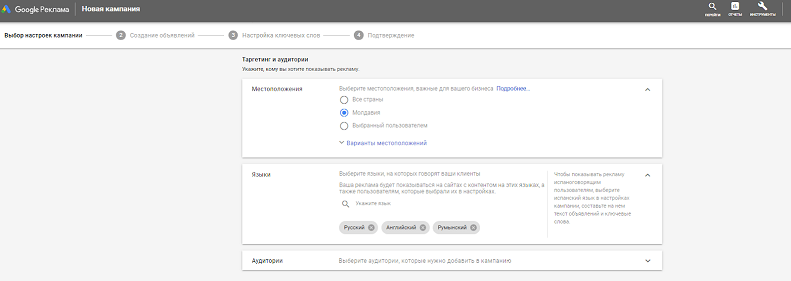
For example, specifying “Russian”, “Romanian”, “English”, your ads will be displayed on different sites in the selected language range.
5. The budget is the average amount spent per day for an advertising campaign. The rates indicate the type of payment (for clicks, for conversions).
.png)
An important nuance is the ad display schedule. As you know, user activity fluctuates depending on the day of the week and time of day. If you know your target audience well, then you can set up displaying ads in the time period when your potential customers are most inclined to make purchases and perceive ads in general.
The ad is divided into 2 parts: title and description. For one ad, you should come up with 3 different titles and 2 descriptions. Ideally, the headline shouldn't exceed 30 characters and the description shouldn't exceed 90 characters.
.png)
There are also auxiliary, so-called responsive search ads. They differ from ordinary ones in their ability to better adapt to user requests. When you create a responsive ad, you have 15 different titles and 4 unique descriptions. The selection of the optimal title and description is done automatically.
Here are some tips to help you make your ads more effective:
Key phrase in the title. This will increase your ad's click-through rate (CTR).
Call to action in the heading. This will guide the user and explain what needs to be done. To create a catchy headline, scroll through the ready-made CTA (Call to action) templates, perhaps one of them will work for you.
Indicate the advantages of your offer in the description (discount, advantageous feature, the opportunity to get it for free) in order to interest the user.
Use capital letters when writing your description to increase click-through rates.
Use a key phrase at the beginning of the description.
Choosing the right keywords largely determines the effectiveness of your ad campaign. They should be directly related to the area of your business. Imagine that you are an online store owner. You sell mobile phones, accessories and components. It is logical to assume that a person looking for a new smartphone will “google” the request “buy a smartphone”, “Samsung smartphone”, etc.
The keywords you'll use when writing your ads must be relevant. It is assumed that the request “buy a mobile phone” will lead exactly to your online store, which means that the keyword must be identical. And here the main question is brewing: how to determine the correct keywords for an advertising campaign?
In the world of SEO promotion, the term “semantic core” is used, it most accurately characterizes the type of activity and subject matter of the site, and is an ordered set of search words and phrases (those same keywords).
To compose a semantic core and, on its basis, conduct an advertising campaign, you can use special services - Yandex.Wordstat, Keyword Planner from Google Ads, Serpstat, Key Collector and others. The principle of their job is as follows: you enter a key phrase that most accurately identifies your business niche or a specific product, for example, bicycles. Further, the algorithm automatically selects the most suitable queries in terms of the number of impressions per month, for example, “buy bicycles”, “bike shop”, “bike site”, “bicycles online store”, etc.
“Highly specialized and low-frequency queries will help increase the profitability of the campaign, but will reduce the reach of the audience. General keywords are shown to more Internet users, but many of them may not seem interesting. ”
So that you don't get confused completely, Google AdWords offers its help in the form of recommendations. By following them, you can increase the visibility of the ads, the number of conversions, simplify the account management, add responsive ads, fix ad groups with low traffic, etc. But these services are paid.
Each block of recommendations has an “Apply” button. Be careful: after clicking it, the cost of applying the recommendation will be automatically deducted from your advertising budget.
.png)
For example, the service offers 3.8% more conversions using an automated bidding strategy. As you can see, the cost of this service is indicated next to it - $ 124, and it will be written off.
Recommendations from Google Ads really work: they greatly simplify the work of a novice advertiser and at the same time optimally set up an advertising campaign in terms of benefits for the consumer. If you are not particularly limited in terms of budget, feel free to use the recommendations.
There are many factors that affect the performance of an AdWords campaign, but even half of them are usually overlooked by a newbie. Based on our own experience and knowledge in SEO promotion, we can advise you on what to look for so that the money invested in an advertising campaign will bring even more profit.
Before starting a campaign, you need to make a plan, otherwise you risk "draining" the budget. A good plan necessarily includes an analysis of the competitors in your business niche: what keywords they work with, what their efficiency is, etc. For this you can use open information and various third-party services.
If a competitor is doing well with contextual advertising, you can't just steal it. Analyse the actions of your opponents, think about how you can make your own campaign even more effective. You may need the help of an experienced marketer.
This is very important if you want to test different ideas and see which ones work and which ones lead to losses. For example, let's say you put together a killer ad and think it will start generating dozens of conversions right away, so you set aside 50 $ a day. If the campaign was configured incorrectly (the target audience was not selected, the display is not performed at the optimal time of day, etc.), then your investments will be unjustified. A successful AdWords campaign is when the conversion is greater than the cost per click.
Google Ads is undoubtedly a powerful tool for online business promotion with its own analytics system. But it can't tell you what happens after an internet user clicks on your ad. This is where Google Analytics comes in, which is a mechanism for better tracking goals. If you link it to your AdWords account, then you will receive more tools for assessing the effectiveness of an advertising campaign and its timely adjustments.
Google AdWords is the “golden key” with which you can open the door of any online platform and successfully promote your business, increasing brand awareness and profits. But the decisive role here is not played by the size of the budget, but by the precise definition of goals and objectives, as well as a clear understanding of the Google AdWords instructions, on which the further setting up of the advertising campaign depends.
Your industry and offers also have an impact: in one case it is more profitable to set the cost per clicks, in the other - for displays. Since an advertising campaign requires complex customization, it is still better for medium and large business owners to turn to SEO professionals.
Leaders in the IT market |
| 14+ years of experience and innovative solutions to help your business stand out and grow. |
Inspiring portfolio |
| 150+ successful projects: from sleek landing pages to complex corporate systems. |
Team of experts |
| 51+ professionals who bring your ideas to life with maximum efficiency. |

| NOTORIUM TRADEMARK AWARDS |
| Notorium Trophy 2017, Notorium Gold Medal 2018, Notorium Gold Medal 2019 |

| TRADE MARK OF THE YEAR |
| Gold Medal 2016, Gold Medal 2017, Gold Medal 2018, Gold Medal 2019 |

| THE BEST EMPLOYER OF THE YEAR |
| According to the annual Survey conducted by AXA Management Consulting - 2017, 2018, 2019 |