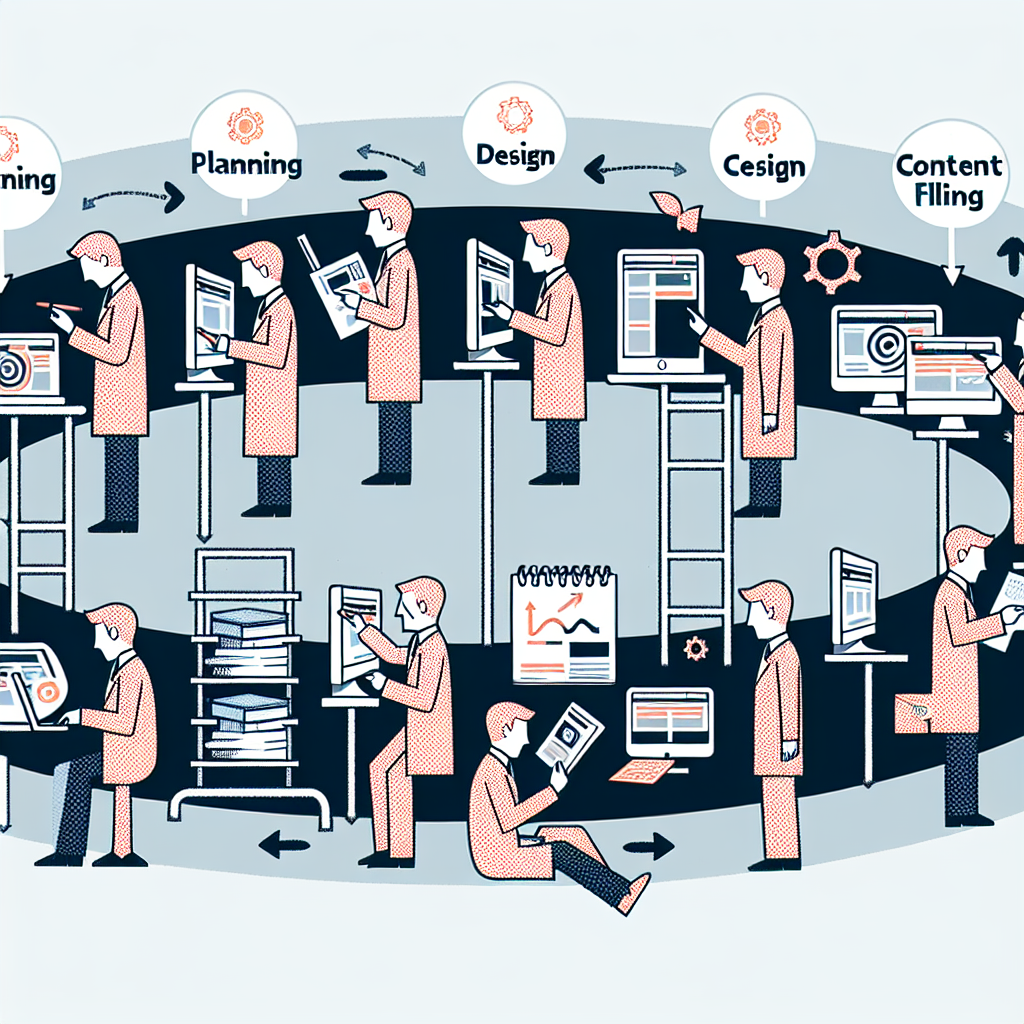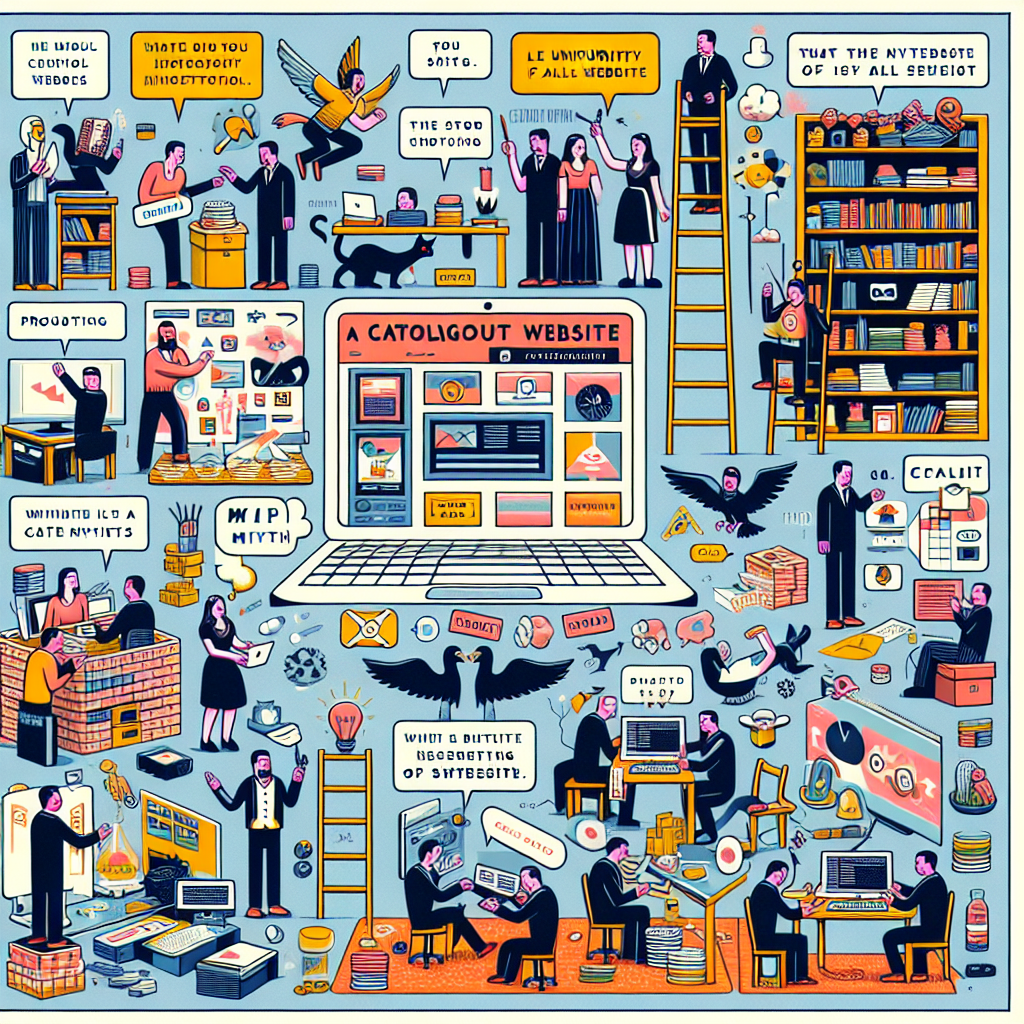What to Use to Create a Catalog Website: Essential Tools and Technologies
When it comes to what to use to create a catalog website, the choices can seem overwhelming. But dont worry! Lets break it down into easy steps and tools that make the process manageable and effective. ⭐
1. Choose the Right Platform
First off, you need to select a platform. If youre aiming to create a product catalog website in a short time, consider using popular website builders like WordPress, Shopify, or Wix. Each of these platforms has its own strengths:
- WordPress: Highly customizable with thousands of plugins available.
- Shopify: Great for eCommerce, perfect for displaying and selling products.
- Wix: User-friendly interface that’s ideal for beginners with no coding experience.
2. Essential Plugins and Tools
Next, let’s look at some key tools and plugins that can enhance the functionality of your catalog website:
| Tool/Plugin | Functionality |
| WooCommerce | Transform WordPress into a full-fledged eCommerce site. |
| Shopify Apps | Extend functionality with inventory management, marketing, etc. |
| Yoast SEO | Optimize your catalog for search engines effectively. |
| Elementor | User-friendly drag-and-drop page builder for design. |
| Contact Form 7 | Create custom forms to communicate with customers easily. |
| Google Analytics | Track visitor behavior and engagement on your site. |
| Mailchimp | Manage your email marketing campaigns and newsletters. |
| Stripe | Process payments seamlessly and securely. |
| MailPoet | Send newsletters directly from your WordPress dashboard. |
| Slider Revolution | Create responsive sliders to showcase featured products. |
Your catalog website needs to be visually appealing and easy to navigate. Here are the basics to consider:
- Use high-quality images. ⭐
- Keep your design consistent across all pages.
- Make navigation intuitive. Users appreciate a seamless experience!
4. Hosting and Domain Name
Don’t overlook the importance of a reliable hosting provider. Choose one that suits your needs—whether you are building a small catalog site or a larger eCommerce platform. Opting for shared hosting might save costs initially, but investing in robust hosting can ensure speed and security, helping you avoid down times that could cost you customers. ⏰
5. Setting Up Your Catalog
Now, after choosing your platform and tools, it’s crucial to focus on how you are structuring your catalog:
- Create categories for easier browsing.
- Define clear product descriptions and conditions.
- Make sure to include SEO-friendly keywords. This helps your catalog rank higher in search results and attract more traffic! ⭐
6. Example Scenario: Real-World Application
Imagine you’re an entrepreneur launching a local artisan bakery. You initially struggle with online visibility. You decide to create a product catalog website in a short time using WordPress combined with WooCommerce. Within weeks, you create an inviting catalog showcasing your baked goods. Consequently, your online orders spike, and your shop becomes a community favorite! ⭐
Expert Advice: Cost Consideration
Thinking about how much does it cost to create a catalog website? Pricing varies based on several factors including the platform and features you choose. For instance:
- Basic WordPress site: Starts around 250 EUR for logo development.
- Custom eCommerce features: Up to 4500 EUR for an online store with custom code!
Investing wisely in your catalog website will give you returns in customer engagement and sales growth.
So, are you ready to take the next step in your business journey? Don’t hesitate! Reach out to us at +373 601 066 66 or visit our website webmaster.md to see how we can help you create a stunning catalog website that drives your business forward! ⭐
Frequently Asked Questions
- 1. What platform should I use to create a catalog website? It depends on your needs, but WordPress, Shopify, or Wix are excellent options.
- 2. How long does it take to set up a catalog website? With the right tools, you can be live within a few weeks!
- 3. What are essential features for a catalog website? High-quality images, user-friendly navigation, and SEO optimization are key.
- 4. How do I make my catalog website SEO-friendly? Use relevant keywords, optimize images, and ensure quick loading times.
- 5. What are the costs involved? Costs can range from 250 EUR for basic setups to thousands for advanced functionality.
- 6. Can I use my own domain? Yes, its advisable for branding and professionalism.
- 7. Is a mobile-friendly design important? Absolutely! With most users browsing on mobile, its essential.
- 8. How do I track visitor engagement? Implementing Google Analytics helps in monitoring traffic and behavior.
- 9. What kind of support do I need post-launch? Regular updates and maintenance are crucial for security and performance.
- 10. Can I sell products directly from my catalog website? Yes, integrating eCommerce capabilities allows instant purchase options!
Create a Product Catalog Website in a Short Time: Proven Strategies for Success
Are you looking to create a product catalog website in a short time? The good news is that with the right strategies and tools, you can set up a professional-looking catalog website quickly and effectively. In this guide, I’ll walk you through proven steps that help you achieve just that! ⭐
1. Define Your Catalog Structure Early
Start by planning the structure of your catalog. This isn’t just about listing products; it’s about organizing them in a way that makes sense for your audience.
- Categories: Group products by type or purpose. For example, if you sell electronics, create categories like phones, tablets, and accessories.
- Subcategories: Further narrow down categories to help users find exactly what theyre looking for quickly.
- Filter Options: Include filters such as price range, brand, or features to enhance user experience.
2. Choose the Right Tools and Technology
Selecting the correct platform and tools is crucial for a swift setup. Here are some top recommendations:
| Platform | Benefits |
| WordPress + WooCommerce | Highly customizable and a widespread choice for eCommerce. |
| Shopify | User-friendly with effortless payment integrations. |
| Wix | Great for small businesses and those without technical expertise. |
3. Use Pre-built Templates and Themes
To save time and effort, consider using pre-designed templates available on your chosen platform. These templates come with built-in styles and structure, allowing you to:
- Maintain professional aesthetics without design experience.
- Customize elements directly for your brand.
- Launch your site much faster, reducing the setup time significantly. ⏳
4. Populate Your Catalog with Quality Content
High-quality, engaging product descriptions and images can make a significant difference. Here’s how to manage this efficiently:
- Product Descriptions: Write clear, concise descriptions. Include features, dimensions, and benefits to help customers make informed decisions.
- Professional Images: Invest in high-resolution images showing your products from multiple angles. These are essential for enticing customers! ⭐
- SEO Best Practices: Optimize each product listing with relevant keywords to increase visibility in search results.
5. Streamline the Checkout Process
The checkout process is a critical aspect of your catalog website. A complicated checkout can lead to cart abandonment. Implement these strategies:
- Simplified Forms: Request only essential information to minimize friction.
- Guest Checkout: Allow customers to make purchases without creating an account.
- Multiple Payment Options: Offering various payment methods increases conversion rates and customer satisfaction.
6. Marketing Your Catalog Website
Now that your site is up and running, it’s time to attract visitors. Utilize these effective marketing strategies:
- Social Media Promotion: Use platforms like Instagram and Facebook to showcase products and share links to your catalog.
- Email Marketing: Send newsletters to your subscribers featuring new arrivals or special discounts.
- Search Engine Optimization (SEO): Increase organic traffic by regularly updating your blog and utilizing effective keywords. ⭐
7. Real-Life Success Story
Meet Anna, a mompreneur who launched her handmade jewelry line online. Initially overwhelmed by the tech side of things, she sought our help. Within just two weeks, she had a stunning catalog website built on WordPress. Using streamlined processes, attractive templates, and effective social media strategies, Anna saw a 30% increase in sales within the first month. Her success showcases that you can build a successful online presence quickly with the right support! ⭐
So, ready to bring your catalog website idea to life? Whether youre looking for guidance or full-service support, we at webmaster.md are here to help you every step of the way! Reach out at +373 601 066 66 or visit our website to get started today!
Frequently Asked Questions
- 1. How long does it take to create a product catalog website? With the right tools, you can launch in a matter of weeks.
- 2. Do I need coding skills to build my website? No, many platforms offer drag-and-drop functionality.
- 3. How can I ensure my website is user-friendly? Focus on an intuitive structure and easy navigation.
- 4. What is the cost of building a catalog website? Costs can range from 250 EUR for simple setups to significantly more for custom designs.
- 5. Can I update my catalog easily? Yes, most platforms offer user-friendly interfaces for managing your content.
- 6. How important is SEO for my catalog site? Extremely! SEO is crucial for driving organic traffic to your site.
- 7. How do I market my catalog website? Utilize social media, email marketing, and SEO strategies.
- 8. What are the best platforms for eCommerce? Shopify and WooCommerce are among the top choices.
- 9. Should I use a template or build from scratch? Templates can save you a lot of time while still offering customization.
- 10. Can I sell my products directly from my catalog website? Yes, integrating eCommerce functionality allows immediate purchasing options!
How Much Does It Cost to Create a Catalog Website? Understanding Your Investment
When considering a project like a catalog website, one of the most frequently asked questions is: how much does it cost to create a catalog website? Understanding the various factors that influence the costs can help you make an informed decision that suits your budget and business needs. Lets break it down! ⭐
1. Platform Costs
The first step in understanding your investment is to consider the platform you choose. Different platforms come with various pricing models:
- WordPress: While the software itself is free, additional costs may include hosting (around 100-300 EUR annually) and premium themes/plugins (ranging from 50-200 EUR each).
- Shopify: Monthly plans start from 29 EUR for basic features, with additional costs for apps and themes that can range significantly.
- Wix: Offers plans starting at about 14 EUR monthly, making it accessible for many small businesses.
2. Hosting and Domain Name
Your hosting and domain name are crucial elements of your website, and their costs can vary greatly:
- Domain Name: Registering a domain usually costs around 10-20 EUR yearly.
- Hosting: Reliable hosting can range from 50-500 EUR per year, depending on the quality and features you need.
3. Design and Development Costs
Design and development represent one of the most significant parts of your budget. Here’s what to consider:
- Templates: Pre-built templates can cost around 30-100 EUR, while custom designs could stretch to 1000 EUR or more, based on complexity.
- Development Services: Hiring a developer can range from 25-150 EUR per hour, depending on their experience and your project requirements.
4. Content Creation
Your catalog website will require engaging content, which can also affect costs:
- Product Images: Investing in quality photography can cost around 200-500 EUR, depending on the number of products.
- Copywriting: Professional writing services can charge 0.10-0.50 EUR per word, ultimately leading to costs between 200-800 EUR for comprehensive product descriptions.
5. Maintenance and Support
Once your catalog website is up and running, ongoing maintenance is crucial:
- Monthly Maintenance: Budgeting around 50-150 EUR monthly for updates, backups, and security can help keep your site running smoothly.
- Technical Support: Ensure you have access to reliable customer support, which may come as part of your hosting plan or an additional service.
6. Marketing and SEO
Your investment doesn’t stop at launching the site. Marketing and SEO are vital for driving traffic:
- SEO Services: Professional SEO services typically range from 200-1000 EUR monthly, depending on the extent of support.
- Online Advertising: Running Google Ads or social media campaigns can range from 50 EUR to several thousand euros, depending on your budget and goals.
7. The Big Picture: Total Cost Estimate
Now that weve explored individual components, let’s summarize the potential total custom cost:
- Basic Catalog Website (using templates): 300-800 EUR initial setup.
- Custom Catalog Website: 1500-5000 EUR depending on features and development needs.
- Ongoing monthly investment for maintenance, marketing, and support: 300-1000 EUR.
Ultimately, your investment may vary based on your specific goals, needs, and the complexity of your catalog website. ⭐
8. Real-Life Example: A Client Story
Consider the case of John, an entrepreneur who wanted to create a catalog website for his outdoor gear business. After assessing his needs, he opted for a WordPress platform with WooCommerce integration. His initial investment was around 2000 EUR, which covered custom design, domain registration, and initial SEO services. Within a few months, John saw his investment pay off with a 45% growth in sales, highlighting how a well-planned budget can lead to remarkable results! ⭐
Have more questions about how much does it cost to create a catalog website? Our team at webmaster.md is here to assist you in navigating costs and making the best decisions for your new catalog website. Reach out at +373 601 066 66 or visit us at webmaster.md to discuss your project today!
Frequently Asked Questions
- 1. What is the cheapest way to create a catalog website? Using platforms like WordPress with pre-built templates will be more budget-friendly.
- 2. Are there hidden costs related to website creation? Yes, ongoing costs like maintenance and marketing can add up significantly.
- 3. How can I minimize website development costs? Plan thoroughly and opt for templates instead of custom designs.
- 4. Is it worth investing in professional photography? Absolutely! High-quality images can greatly enhance sales and user interest.
- 5. Do I need to budget for SEO? Yes, investing in SEO is essential for attracting organic traffic to your site.
- 6. How often should I update my website? Regular updates, ideally monthly, keep your content fresh and secure.
- 7. Can I start with a lower budget and scale later? Yes! Build a basic site and add features as your business grows.
- 8. What should I prioritize in my budget planning? Focus on core features like design, hosting, and essential marketing.
- 9. How can I track the ROI of my catalog website? Monitor sales, traffic, and engagement metrics to assess your return on investment.
- 10. What are the long-term costs associated with maintaining a catalog website? Consider ongoing hosting, updates, SEO, and potential marketing expenses.
Myths and Realities: What You Need to Know Before Creating Your Catalog Website
When it comes to creating a catalog website, there are plenty of misconceptions floating around. These myths can confuse and mislead entrepreneurs like you. Let’s debunk some common myths and uncover the realities to ensure your catalog project is a success! ⭐
1. Myth: You Need Advanced Technical Skills to Build a Catalog Website
Many aspiring website owners believe that you need to be a coding expert to create a catalog website. This belief can discourage you from pursuing your dream. The reality is:
- User-Friendly Platforms: Modern platforms like WordPress, Shopify, and Wix come with intuitive interfaces that allow anyone to create a website with drag-and-drop functionality.
- Templates and Themes: Pre-built templates make it easy to customize your design without any coding knowledge. You can set up a beautiful catalog website in no time! ⭐
2. Myth: A Catalog Website Is Only for Large Businesses
Another common myth is that catalog websites are only suitable for large enterprises with extensive product lines. The truth is quite the opposite:
- Flexibility for Small Businesses: Small businesses and entrepreneurs can benefit immensely from having a catalog website to showcase products or services effectively.
- Niche Markets: Even if you offer a limited number of products, a catalog website can help you reach a wider audience and improve sales. ⭐
3. Myth: You Don’t Need a Catalog Website If You Have a Physical Store
Some business owners think that a physical store is enough and that an online catalog isn’t necessary. Here’s why this is a myth:
- Online Presence: Having a catalog website allows you to reach potential customers who may not visit your physical location. It expands your reach beyond the local market.
- 24/7 Access: A website provides customers with information about your products at any time, making it easier for them to shop when it’s convenient for them. ⏰
4. Myth: All Catalog Websites Are Expensive
Cost concerns often hold back entrepreneurs from starting their catalog website. Many believe creating one is prohibitively expensive. The reality is:
- Variety of Options: There are budget-friendly options available, such as using pre-built templates and affordable hosting, allowing you to set up an attractive website without breaking the bank.
- Value for Money: In the long run, an effective catalog website can lead to increased sales and customer engagement that outweighs the initial costs. ⭐
5. Myth: SEO Isn’t Important for Catalog Websites
Some think that SEO is an optional luxury rather than a necessity for catalog websites. This is a dangerous misconception as:
- Visibility Matters: Without proper SEO practices, your website will be difficult to find on search engines, limiting traffic and sales opportunities.
- Keyword Optimization: Implementing relevant keywords helps in drawing organic traffic to your catalog site, increasing visibility and engagement. ⭐
6. Myth: One-Time Setup Is Enough
Finally, many believe that once their catalog website is set up, they can leave it to run itself. Unfortunately, this isn’t true:
- Ongoing Maintenance: Regular updates, backups, and security checks are crucial to keep your website running smoothly and securely.
- Content Refresh: You will need to update your catalog periodically with new products, images, and optimized content to keep users engaged. ⭐
7. Real-Life Example: Success Story
Take the example of Sarah, who owns a small handmade candle business. Initially wary of starting a catalog website, she thought it was an expensive and complicated process. With our guidance, she selected a cost-effective platform and a budget-friendly design. Within weeks of launching her site, her sales increased by over 50% as customers were able to browse her products online. Sarah’s experience shows that a catalog website can be accessible, feasible, and essential for businesses of all sizes! ⭐
Before you embark on creating your catalog website, it’s crucial to separate myths from realities. This fundamental understanding will empower you to make informed decisions that pave the way for your success. Eager to get started? Contact us at +373 601 066 66 or visit webmaster.md to explore how we can support your catalog website journey!
Frequently Asked Questions
- 1. Do I need coding skills to create a catalog website? No, many platforms allow you to build websites without coding knowledge.
- 2. Is a catalog website only for large businesses? No, small businesses also benefit immensely from having a catalog website.
- 3. Do I need a catalog website if I have a physical store? Yes, an online catalog helps you reach a wider audience and offers 24/7 customer access.
- 4. Are catalog websites expensive? There are various budget-friendly options available; costs can be managed effectively.
- 5. Is SEO important for my catalog website? Yes, proper SEO practices can significantly enhance your site’s visibility.
- 6. Is one-time setup sufficient for my catalog website? No, ongoing maintenance and content updates are essential for the longevity of your site.
- 7. Can I add products to my catalog easily? Yes, most platforms allow easy management and addition of products.
- 8. How do I promote my catalog website? Utilize social media, email marketing, and SEO strategies to promote your website.
- 9. Should I hire a professional for website creation? Depending on your comfort level, hiring a professional can save time and ensure quality.
- 10. How can I ensure my catalog website stands out? Focus on high-quality visuals, engaging content, and a user-friendly design.