Adaptive search ads (beta) in Google AdWords are designed for online promotion of your company, services and products in the Google advertising network. Compared to regular text ads, such ads contain many times more advertising information and are generated automatically. To provide the most relevant automatic combination of relevant and selling phrases, it is necessary to prescribe more titles and descriptions.
Google Ads allows you to register a maximum of 15 titles and 4 descriptions. Then the search engine shows them in different combinations, thereby creating the most effective ads that meet the needs of potential customers. This increases the likelihood that a potential customer will become a real buyer of your goods or services.
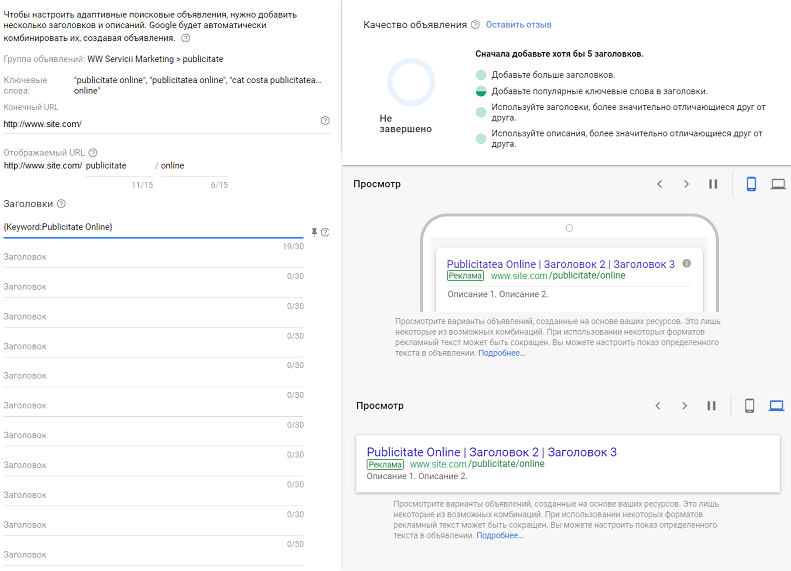
Display ads with three titles and two descriptions that include more up-to-date information about your benefits;
The possibility of various options for the location and combination of titles, descriptions, which are selected in any order automatically;
Showing those ads for which the length is set automatically according to the size of the user's screen.
The system itself selects 3 titles and 2 descriptions that are more suitable for the request of a particular user. The selection is based on statistics and user requests. Thus, Google's adaptive ads offer potential buyers and customers exactly what they are interested in, in a more detailed form compared to conventional text ads.
Example: Suppose you are the owner of a chain of hotels throughout Moldova. When a user enters the search query "luxury hotel Chisinau", he sees your ad, which includes the heading "Luxury Hotel in Chisinau" and leads to the corresponding page.
By clicking on your adaptive ad, a potential client immediately gets to the right page of the website.
Remember: targeted Internet pages should not lead to page 404. And don't forget: you are responsible for the information contained in the advertisement.
By using adaptive search ads to promote on the Internet, you provide yourself with a number of advantages:
Save your time — once configured, and all search ads are selected automatically. The process of creating such advertisements is fast and does not take much time. You prescribe titles and descriptions, and the system selects the optimal combinations of them.
Constant selection of relevant headlines. Google Advertising automatically generates an adaptive ad with the right titles and descriptions, which leads the user to the landing page.
Simple and convenient operation. In the absence of a number of products or entire categories, the display of ads can be temporarily stopped. The length of the ads is generated depending on the screen size of the device from which the user logs in. This ensures that more relevant content is displayed.
Greater reach — advertising campaigns take part in auctions more often and, accordingly, are shown more often. This allows you to increase the reach of potential buyers of your products and services.
Increase in conversion rates due to target audiences who are not shown regular text ads.
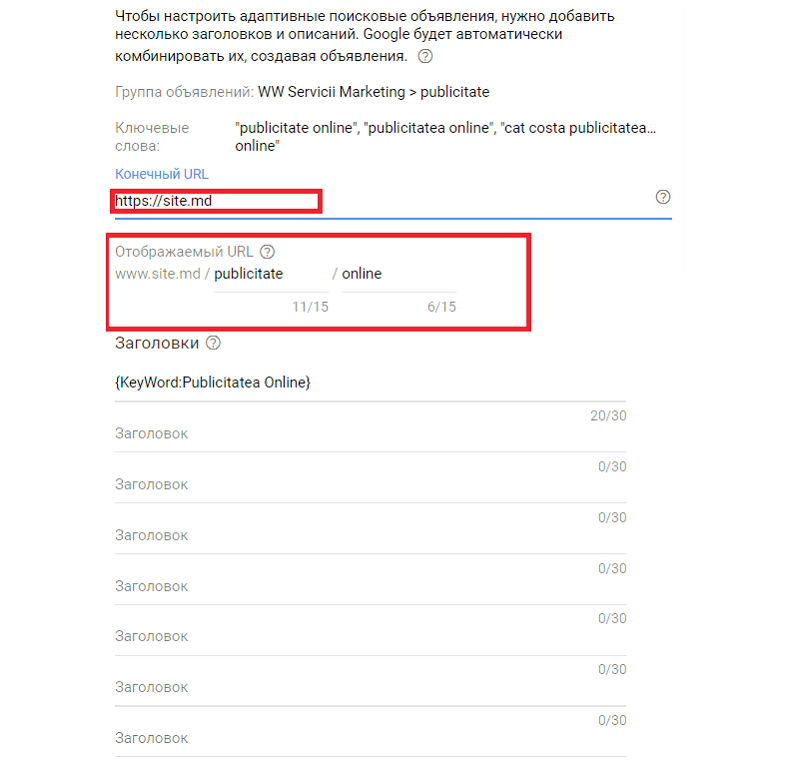
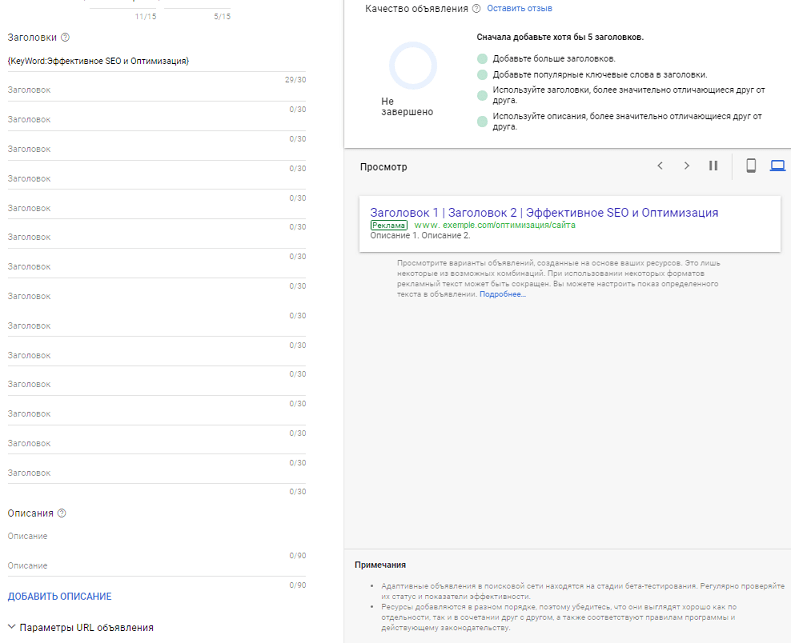
Google Advoards shows you the quality of your adaptive ad from the search network, so it's easy to change it and create the most effective one.
In the menu, select "Ads and extensions", then click on the "+" button and select "Adaptive ad in the search network".
.png)
Specify the final address of the site and the text for the displayed URL. In the first header, it is best to specify the keyword via KeyWord. To do this, you need to register a curly brace, after which this menu will open:
.png)
Next, choose "Every word with a capital letter":
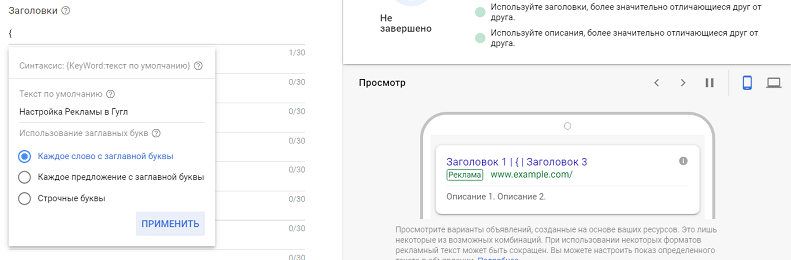
And here's what you should get:
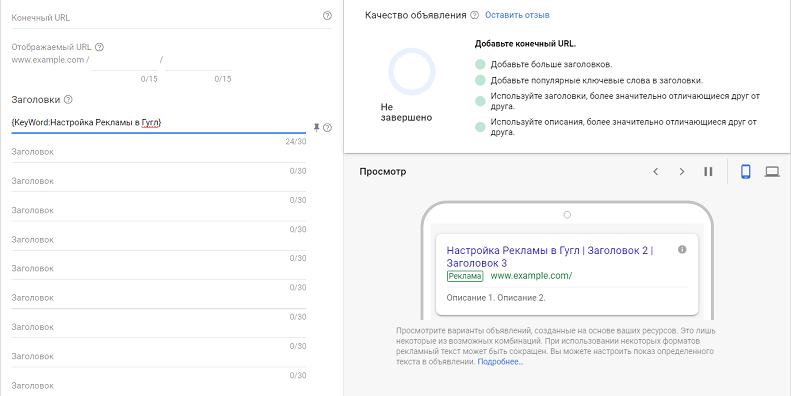
Then add the headers — from 3 to 15. The maximum length is 30 characters. After you add descriptions — from 2 to 4. The maximum length is 90 characters. Compose titles and descriptions in such a way that they include keywords and at the same time emphasize the advantages of your company, your products and services.
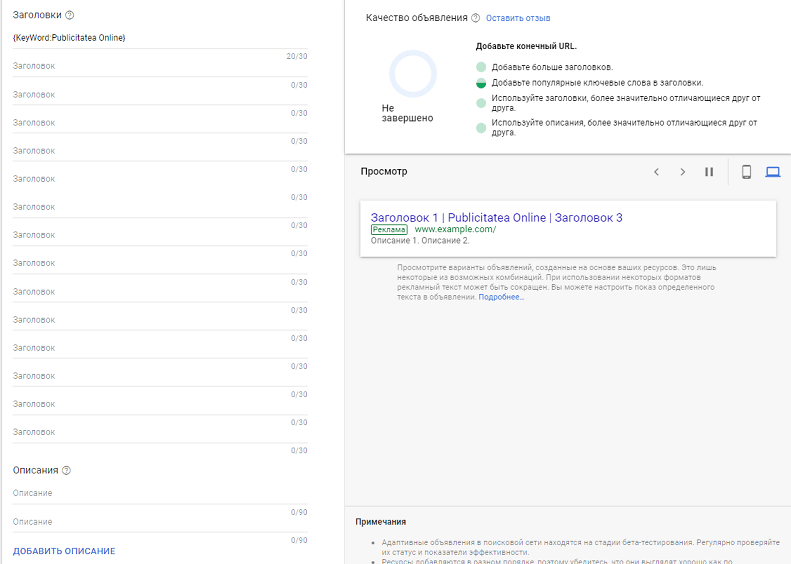
When adding the third and fourth descriptions, click the "Add description" button. If it is difficult to come up with 15 different headlines, armed with inspiration alone, add options already compiled with a modified call to action.
If a beta ad has already been created, but you need to change something, proceed as follows: click "Ads and Extensions" ►► pencil icon ►► "Edit" ►► Make adjustments and save it.
.png)
If you need to fix a specific title or description in a specific place ►► click the "stationery button" icon.
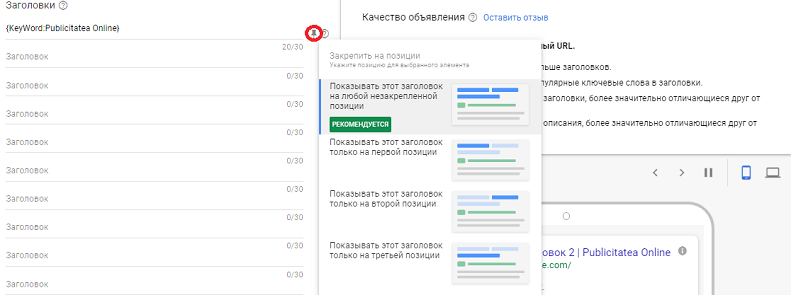
Be careful! If your adaptive ads in adwords are under review for more than 24 hours, then they need to be corrected, otherwise users simply will not see them.
It is important to constantly monitor the status and main criteria for the effectiveness of adaptive ads, since they are in beta testing. It is recommended to create 2-3 regular and one adaptive ads in one ad group. At the same time, there should not be more than three active beta ads in one ad group.
Titles and descriptions are shown in different order, so you should pay attention to how they look separately from each other and are combined in various combinations. If it is important to you that one of the titles or one of the descriptions is present in each ad, you need to fix them to the position "Title 1" and, accordingly, "Description 1".
To increase the chances of showing your beta ads, it is important to register at least 5-6 titles (2 of which should contain keywords) and 2 descriptions. At the same time, try to exclude similar phrases.
Remember, the more titles you provide, the more effective the beta ad options will be. Please keep in mind that adaptive ads are currently available in 5 languages: French, English, German, Russian and Spanish. Errors in Google adwords are unacceptable in setting up ads, for this reason we recommend that you contact experienced specialists.
Leaders in the IT market |
| 14+ years of experience and innovative solutions to help your business stand out and grow. |
Inspiring portfolio |
| 150+ successful projects: from sleek landing pages to complex corporate systems. |
Team of experts |
| 51+ professionals who bring your ideas to life with maximum efficiency. |

| NOTORIUM TRADEMARK AWARDS |
| Notorium Trophy 2017, Notorium Gold Medal 2018, Notorium Gold Medal 2019 |

| TRADE MARK OF THE YEAR |
| Gold Medal 2016, Gold Medal 2017, Gold Medal 2018, Gold Medal 2019 |

| THE BEST EMPLOYER OF THE YEAR |
| According to the annual Survey conducted by AXA Management Consulting - 2017, 2018, 2019 |