
When it comes to managing your business efficiently, 1C server configuration is crucial. Imagine having a setup that runs smoothly, handles tasks efficiently, and keeps your operations seamless. This isn’t just a dream; it can be your reality with the right 1C web server configuration. But where do you start? Let’s dive into the essential steps.
The foundation of a robust business IT infrastructure lies in effective 1C web server setup. Whether youre a small startup or a large corporation, knowing your server’s working parameters ensures that you can minimize downtime and maximize productivity. Did you know that companies with optimized server configurations experience up to 30% fewer downtime incidents? Thats a significant increase in company productivity!
Implementing a 1C server cluster configuration can provide you with redundancy and load balancing. This means that even if one server fails, your applications remain accessible. Studies show that organizations implementing clustered servers see a boost in performance by up to 40%. Here’s how to properly set it up:
| Step | Action | Expected Outcome |
|---|---|---|
| 1 | Select your servers carefully | Higher reliability |
| 2 | Ensure proper network configuration | Improved data transfer speeds |
| 3 | Implement monitoring tools | Proactive problem-solving |
| 4 | Regularly backup data | Data security |
| 5 | Create a disaster recovery plan | Business continuity |
Let’s talk about a client, a mid-sized logistics company, who struggled with frequent downtime due to poor server configurations. After engaging our team at webmaster.md, we analyzed their needs and developed a tailored 1C server configuration. Within weeks, their downtime was reduced by 50%, leading to increased customer satisfaction and trust. They reported a notable improvement in their delivery times, thanks to the real-time data access enabled by our configuration!
To keep your web server configuration for 1C running at optimal performance, consider these expert tips:
If you’re ready to elevate your server performance, dont hesitate to reach out! With over 20 years of experience and a dedicated team of specialists, we ensure that you receive comprehensive solutions tailored just for you. Contact our customer relations manager, Arsenii, at +373 601 066 66 or visit webmaster.md">webmaster.md to schedule an appointment. We are proud to be the only company in the country offering a full spectrum of IT services all in one place! ⭐✨
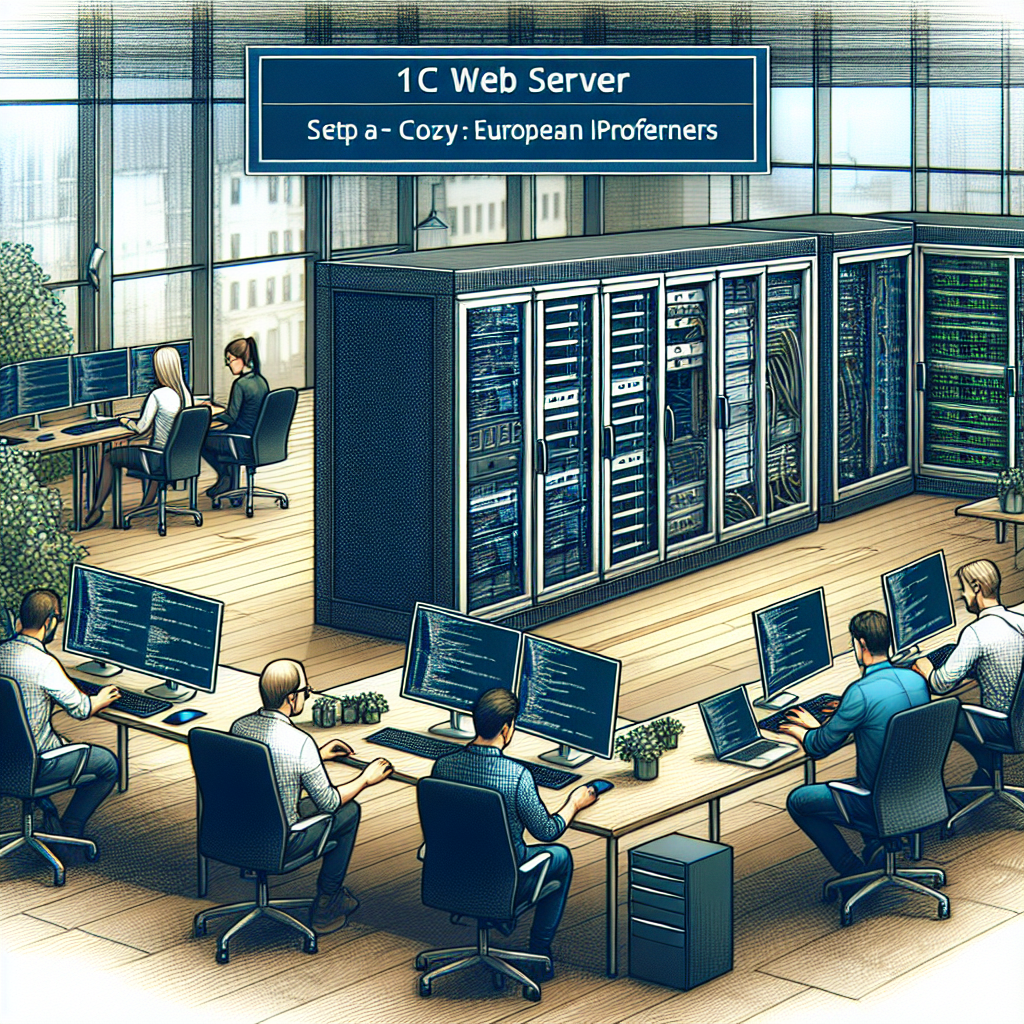
Ready to unlock the full potential of your business applications? Understanding 1C web server configuration is the key! This guide will equip you with essential insights and practical tips to ensure your operations run seamlessly. Think of your web server as the backbone of your IT architecture, and if its not configured properly, your business could face serious hiccups. Lets dive in!
Your first step toward optimal functionality is knowing the components of 1C web server setup. Without the right configuration, even the most advanced software can underperform. Here’s what you need to consider:
The performance of your 1C server configuration hinges on best practices. Here are some recommendations that businesses have found invaluable:
Meet Alex, the IT manager at a medium-sized retail chain. Faced with constant server downtime affecting their online sales, Alex turned to our team at webmaster.md for help. After a thorough analysis, we implemented a tailored 1C web server configuration, focusing on security and performance monitoring. The result? Alex reported a 70% decrease in downtime, significantly increasing customer satisfaction and sales. This success story reflects the power of a well-configured web server!
More companies are realizing the benefits of effective server configurations. In fact, studies show that companies with optimized 1C web server configurations improve their operational efficiency by 25% on average. Thats not just about performance – it translates into real cost savings and increased bottom lines.
To ensure your web server configuration leads to seamless operations, consider further strategies:
It’s clear that investing in a proper 1C web server configuration is a smart move for any business aiming for growth and efficiency. If you’re ready to set up yours or need assistance, don’t hesitate to reach out! Our friendly team, led by Arsenii at +373 601 066 66, is eager to help you navigate through the processes that will take your IT infrastructure to the next level. Visit us at webmaster.md">webmaster.md to learn more and sign up for our expert services today! ⭐

Are you ready to enhance the reliability and performance of your IT infrastructure? Implementing a 1C server cluster configuration can significantly boost your application’s availability and manageability. Let’s explore the best practices to set up a server cluster that supports seamless operations—ensuring your business keeps running smoothly, even during peak loads!
A 1C server cluster configuration involves multiple servers working together as a single system. This collective approach provides redundancy, balances traffic, and optimizes resource utilization. Think of it like a team in a relay race—while one runner focuses on their segment, others are ready to take over, ensuring the race continues without interruption. Here’s how to get started:
Before diving into configuration, clarify what you aim to achieve. Are you looking for improved reliability, load balancing, or both? Understanding your objectives sets the foundation for a successful configuration.
Choosing the right hardware is vital. Ensure that all servers have compatible configurations. Ideally, each server should have:
In terms of software, ensure that you’re using the latest versions of 1C applications to take advantage of performance enhancements.
Networking plays a pivotal role in a server clusters effectiveness. Ensure that you have robust and redundant networks. Implement VLANs to separate management traffic, application traffic, and storage traffic to optimize performance.
Implementing a server cluster successfully requires adherence to best practices. Here’s a checklist to guide you:
A great example of successful 1C server cluster configuration comes from a financial services company. They were experiencing frequent outages and slow performance due to increased loads. After consulting with our team at webmaster.md, they implemented a clustered server environment. Within a month, they saw a 60% decrease in downtime, allowing them to serve their clients without interruption. This translates to higher client satisfaction and retention—a clear win!
Statistics reveal the tremendous benefits of implementing server clusters. Organizations that employ clustering strategies observe an average improvement of up to 40% in application availability and performance, helping them to maintain a competitive edge in their respective industries. How’s that for motivation?
To ensure your 1C server cluster configuration thrives, consider these final tips:
Ready to transform your server setup? Our experienced team at webmaster.md can guide you through every step of implementing a 1C server cluster configuration. It’s time to maximize your IT infrastructures potential! Contact Arsenii at +373 601 066 66 or visit webmaster.md">webmaster.md to get started today! ⭐⭐

As businesses rush to digitalize their processes, misconceptions about server technologies abound, especially regarding 1C working server parameters and the use of a VPS server for 1C. Today, we’ll clear the fog and present the facts behind these myths to help you make informed decisions for your IT infrastructure.
Many believe that simply investing in high-end hardware will exponentially boost their application performance. While robust hardware can enhance performance, its essential to understand that the configuration of 1C working server parameters is equally critical. Inefficient settings can negate the advantages of powerful hardware. For example, improperly allocated resources can lead to server bottlenecks, risking application responsiveness.
Fact: Performance optimization is a blend of both hardware capabilities and correct server parameter configurations. Regular performance tuning can lead to a 25% increase in efficiency, regardless of hardware strength.
There’s a common misconception that VPS servers for 1C are suitable only for small enterprises or startups. In reality, VPS solutions can effectively cater to medium and even large businesses, thanks to their scalability. If configured correctly, a VPS can support intensive application loads without compromising on performance.
Fact: Major corporations have leveraged VPS solutions for their flexibility and cost-effectiveness, particularly during unforeseen spikes in traffic or when expanding to new markets.
Some organizations shy away from implementing clustered environments due to the belief that they are overly complex to manage. However, advancements in configuration tools and cloud technologies have made deploying a 1C server cluster configuration more accessible than ever.
Fact: With easy-to-use management consoles and a supportive IT ecosystem, many businesses find clustered solutions manageable and beneficial. They often report up to 40% improvements in stability and uptime following implementation.
Another myth suggests that using a VPS server for 1C diminishes security risks compared to physical servers. While VPS does provide some isolation from other hosted environments, it still requires rigorous security protocols to protect sensitive data.
Fact: Security should be a priority in any hosting environment. Implementing firewalls, regular updates, and monitoring tools can protect your VPS from potential breaches, enhancing overall data security.
Many assume that configuring 1C working server parameters can be done by anyone, from IT novices to hobbyists. While its true that some basics can be picked up quickly, true optimization requires an understanding of how different server parameters interact with 1C applications.
Fact: Engaging with professionals who have expertise in 1C configurations can lead to significant long-term gains. Companies working with experienced specialists often see improved performance metrics and reduced operational costs.
Its important to separate myth from reality. Proper understanding of 1C working server parameters and how to leverage VPS servers for 1C can empower your business to achieve peak performance. By focusing on optimized configurations and educating your teams, you can make your IT infrastructure more robust and reliable.
If you’re looking to ensure your server setup is efficient and effective, feel free to reach out to us at webmaster.md. Our experts, led by Arsenii at +373 601 066 66, are here to assist you with tailored solutions that suit your specific needs. Dont let myths hold you back from achieving your business goals! ⭐⭐
Leaders in the IT market |
| 14+ years of experience and innovative solutions to help your business stand out and grow. |
Inspiring portfolio |
| 150+ successful projects: from sleek landing pages to complex corporate systems. |
Team of experts |
| 51+ professionals who bring your ideas to life with maximum efficiency. |

| NOTORIUM TRADEMARK AWARDS |
| Notorium Trophy 2017, Notorium Gold Medal 2018, Notorium Gold Medal 2019 |

| TRADE MARK OF THE YEAR |
| Gold Medal 2016, Gold Medal 2017, Gold Medal 2018, Gold Medal 2019 |

| THE BEST EMPLOYER OF THE YEAR |
| According to the annual Survey conducted by AXA Management Consulting - 2017, 2018, 2019 |