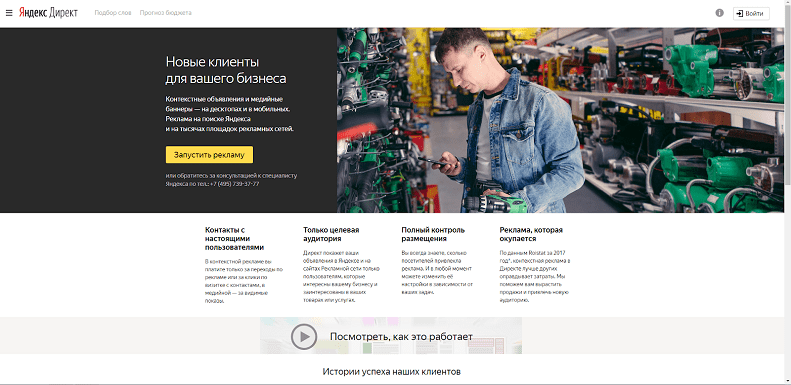
Do you doubt whether it is worth ordering contextual advertising to promote your site? Do you think you can set up Yandex.Direct by yourself? In this article, the Studio Webmaster professionals give advice and detailed instructions on how to create an advertising campaign in Yandex.Direct, on your own. So let's get started
Go to Direct.yandex.ru and register. Enter your first name, last name, username and password, as well as your mobile phone number.
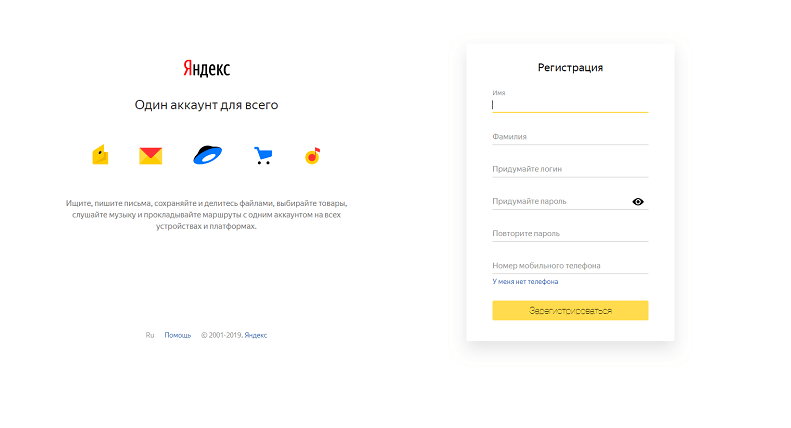
After clicking the “Register” button, a new window will appear where you must specify your email address (by the way, this does not have to be Yandex mail), your country, the currency that you will use to pay for campaigns, and below check the box next to “I accept the terms of the agreement”.
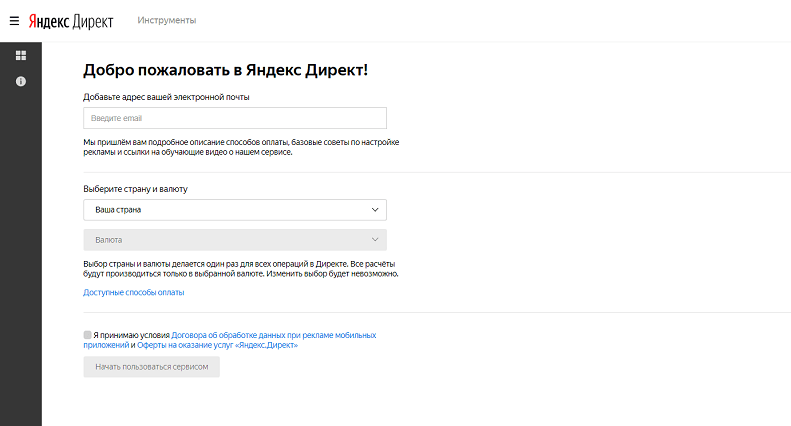
The service interface with many tabs will open in front of you. Choose “Create Campaign”. Next, specify which campaign you want to set up - display ads, text-image ads, dynamic, etc. Read the descriptions of all campaigns and choose the one that suits you best.
.png)
For example, let's select "Dynamic ads":
(1).png)
1. Title. If you are, for example, a large online home appliance store, then it makes sense to give a name in accordance with the group of products being promoted: toasters, vacuum cleaners, microwave ovens, etc. This will make it easier to interact with the campaigns when there are more of them.
2. Display schedule. Here you can specify when the ads should start showing and when to end, 24/7 or at specific hours. For example, from Monday to Friday from 18.00 to 21.00. To optimally set up your display schedule, you need to study your target audience well. But first, start with the working hours of your site or offline store: there is no need to display ads on days and hours when you are not working.
3. Geography. Specify the regions in which you want to display the ads. If you are a local company that does not provide international shipping, then it is better to specify the geodata as accurately as possible.
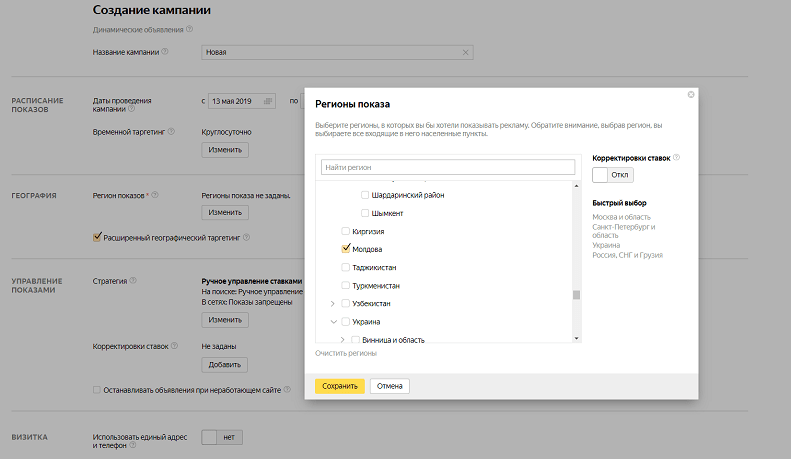
4. Display management. This is where you configure the payment method for your advertisements. All options are shown in the screenshot bellow:
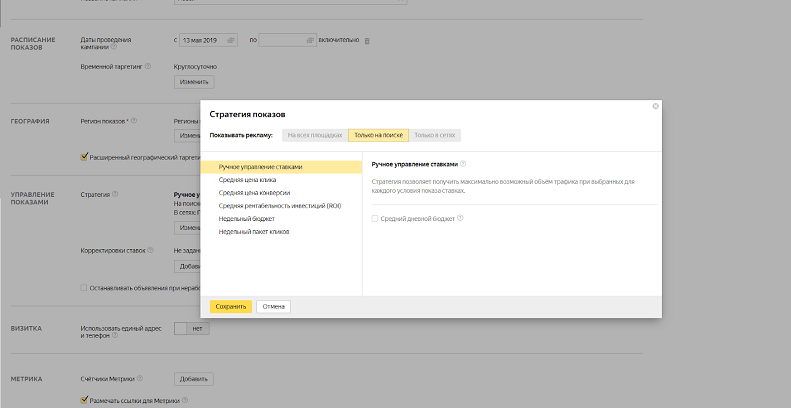
Advanced users and PPC professionals most often use manual bid management because they adjust bids based on campaign success for specific keywords, focusing on the most clickable ones.
If this is your first time using Yandex.Direct, try to start by simply specifying a weekly budget - the amount you are willing to spend on displaying ads. As soon as it ends, the displays will also stop.
.png)
5. Business card. It is a very convenient and effective tool for Internet users to contact you easily.
Fill in as many fields as possible, make sure the information provided is correct. Company name, address, phone number, geolocation - all this will be linked to the publications. In the search results, the completed business card will look like this:
.png)
6. Notifications. Specify the email and phone number to which you will receive notifications from the system.
7. Special settings. They are intended for pros who know to which sites / IP addresses not to show posts. In addition, negative keywords are indicated here (we'll talk about them later). The only thing worth denoting is the number of ad groups for one campaign, for example 20.
.png)
When you have configured the basic parameters, click the "Next" button and move on to the most important part - the definition of keywords.
One of the main differences between Yandex.Direct and Google Ads is the ability to quickly select relevant keywords using the built-in functionality. This is very convenient for the novice advertisers, but experienced SEO specialists collect semantics even at the stage of analyzing the business niche and the customer's website.
.png)
How it works: you go to the tab “Word selection” and in the bar enter the word / phrase that most accurately characterizes your activity or services. For example, you sell vacuum cleaners. It is logical to request a keyword search for the query “buy a vacuum cleaner”.
Next, the system generates phrases associated with your key that users most often entered in a search engine over the last month. You choose the most suitable ones in order to compose advertisements on their basis. Nearby is a column of similar queries - go over it with your eyes, there may also be valuable key queries.
This is the most fun and creative part. When setting up and creating a campaign in Yandex.Direct, you create a whole ad group at once, but it can contain only one publication.
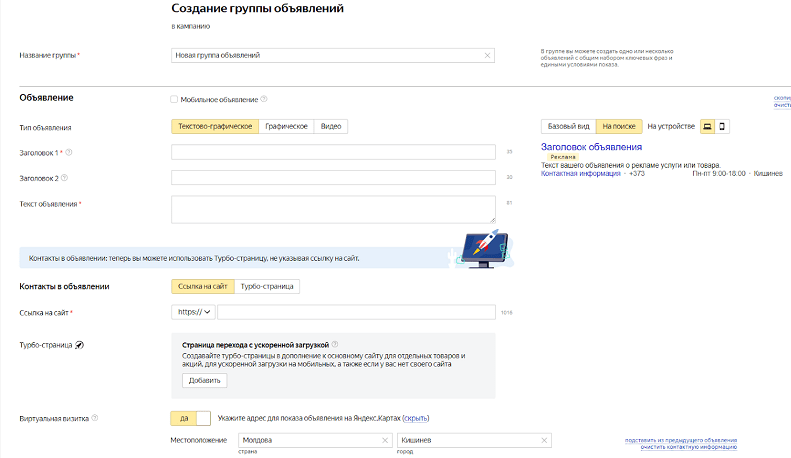
First, enter the name of the group. Next, you need to fill in the information specifically for one ad in this group - the type (text-graphic, graphic, video), heading 1, heading 2 and the text of the ad. What is noteworthy is that during the creation of the publication on the right side of the page, you can see how it will look in the search engine and, if necessary, edit it immediately. Additionally, you can specify the price, for example, you sell washing machines from 170 euros.
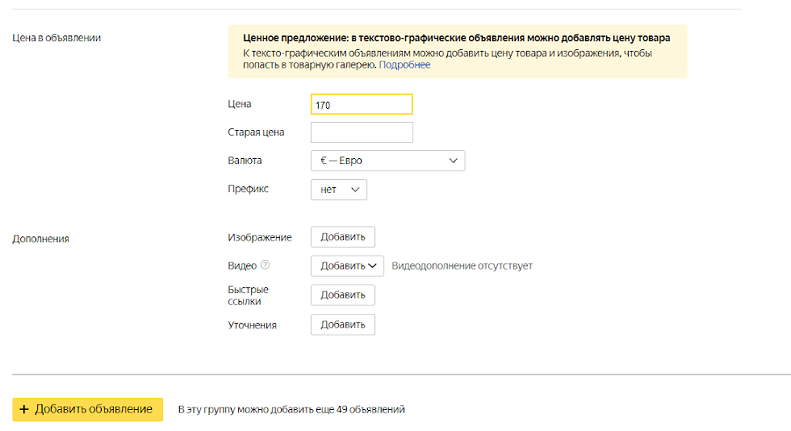
If the item is discounted, please indicate the old price too. This will make the new cost more attractive to Internet users.
After you've created an ad and run it for a specific period of time, analyze the progress of the campaign and optimize it. Why is this needed? Users create new, not always relevant queries, bids for some keywords may grow, which entails the need to adjust them, etc.
Optimization is available right on the ad creation page. What can you do:
1. Enter new key phrases and negative keywords.
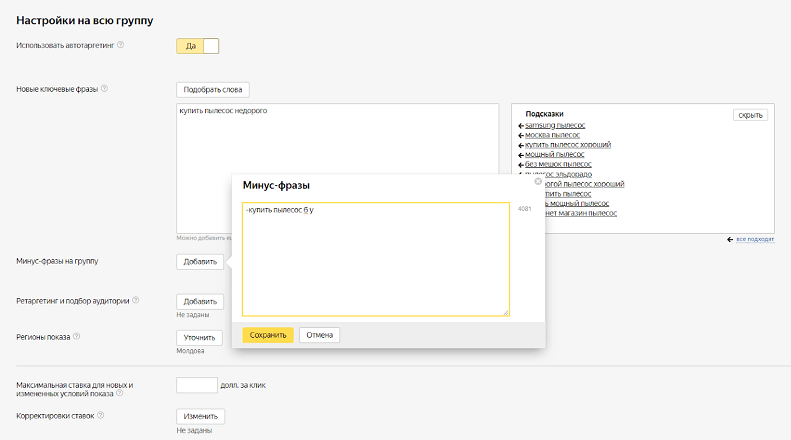
When you enter the first keyword, Direct immediately generates the most relevant similar phrases. You can use hints. Next, it is important to specify the negative keywords - these are words and phrases that, when entered, will not show your ad to the user.
For example, let's say you're selling new low-cost vacuum cleaners, and a person googled “buy a used vacuum cleaner”. This is an irrelevant query for you, which is better to add to the list of negative keywords, because it is immediately clear that the user needs a used vacuum cleaner, not a new one. With the help of negative keywords, you more accurately form your target audience and use your budget efficiently.
2. Make rate adjustments.
Changes can be made at once for a number of parameters: target audience, gender and age, mobile devices, video add-ons, weather. The most relevant adjustment is the bids change for mobile gadgets.
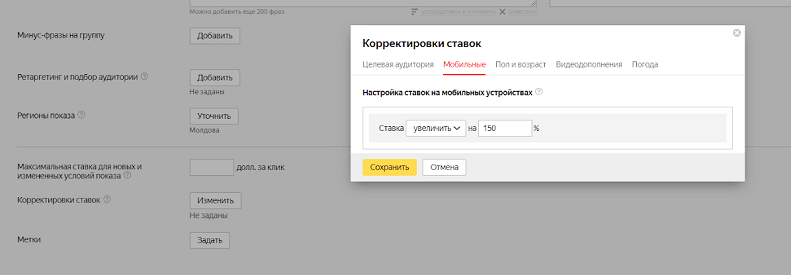
If you see that certain queries are made more often from phones than from PCs, it makes sense to raise the bid for similar keywords, for example, by 150%. This will increase the chance that your ad will be displayed first in the contextual advertising block in Yandex search results.
Raising bids for mobile phones is relevant if you provide any urgent services: on-site tire service, puncture repair, car rental, etc. They are the ones who are most often googled from smartphones.
If you know your target audience well, you can change your bids by gender and age.
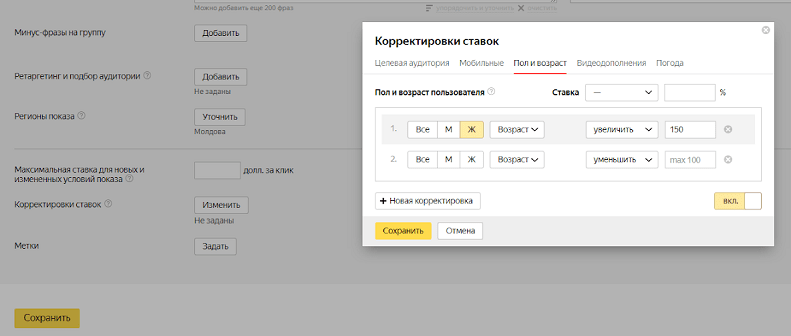
It is logical to assume that women are more likely to buy mascara, while men are more likely to buy a razor or shaving cream. If you're selling cosmetics, then it makes sense to lower your ad for mascara and eyeshadow when showing to a male audience, and increase it when showing to a female audience. This will allow you to more profitably show your ad to the target audience.
Explore all the mechanisms that can be used in working with contextual advertising.
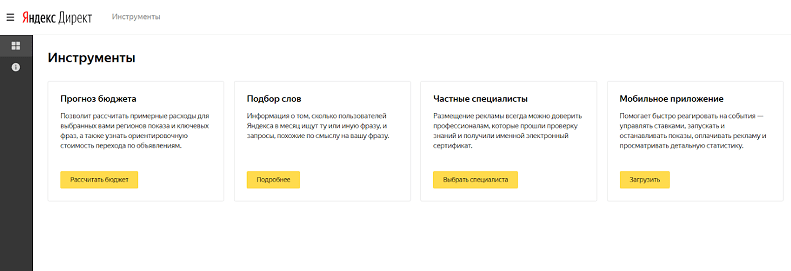
This will allow you to better understand the specifics of its setup and predict the costs. Although, an accurate forecast of budget spending is impossible without a fine understanding of semantics, targeting and other aspects of Internet marketing.
In any case, the service monitors your progress and suggests making certain changes to increase conversion:
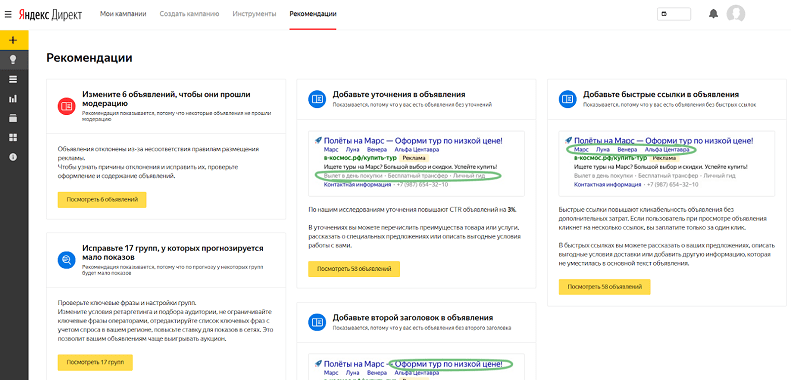
Listen to the recommendations, but do not apply them all. Sometimes they do not correspond to the goals and objectives of the campaign and are essentially meaningless. To better understand this method of promotion, you can take online training at the Direct School, which is conducted by Yandex.
Congratulations! Now you know how to set up a campaign in Yandex.Direct.
But it's too early to talk about success: observe, analyze, make corrections, experiment.
Setting up contextual advertising in Yandex.Direct determines whether you get the desired result from it - a large number of views and subsequent transitions to the site. You can try to set up a campaign yourself, delving into the peculiarities of this advertising tool and spending a lot of time on it. What if you really succeed?
But it is much easier and more effective, and most importantly more valuable for your nerves and budget, to turn to experienced specialists who will take all the trouble of launching and running an advertising campaign. Ordering Yandex Direct from professionals means getting:
thoughtful analysis of the site and business;
correct selection of keywords;
the writing of unique and original ads;
the launching and tracking of the effectiveness of a marketing channel.
How much does it cost to set up contextual advertising? It all depends on the area of your business, the promoted keys, as well as the rates for them. And, of course, on the competent settings for displaying publications.
Whichever way you choose, remember that without knowledge of the specifics of this promotion channel and proper experience, the advertising budget will be spent very quickly and not always for its intended purpose. Therefore, we still recommend that you entrust your marketing campaign to professionals.
Still have questions about this topic? Contact the Studio Webmaster specialists and get a free expert consultation.
Leaders in the IT market |
| 14+ years of experience and innovative solutions to help your business stand out and grow. |
Inspiring portfolio |
| 150+ successful projects: from sleek landing pages to complex corporate systems. |
Team of experts |
| 51+ professionals who bring your ideas to life with maximum efficiency. |

| NOTORIUM TRADEMARK AWARDS |
| Notorium Trophy 2017, Notorium Gold Medal 2018, Notorium Gold Medal 2019 |

| TRADE MARK OF THE YEAR |
| Gold Medal 2016, Gold Medal 2017, Gold Medal 2018, Gold Medal 2019 |

| THE BEST EMPLOYER OF THE YEAR |
| According to the annual Survey conducted by AXA Management Consulting - 2017, 2018, 2019 |