The main sign that emails are going in spam is a drop in their open rate. For example, you used to have an open-rate of 30-35%, and then suddenly dropped to 1-5%. Basically, this is what indicates that your emails go to spam and they simply cannot be seen. An illustrative example:
Before
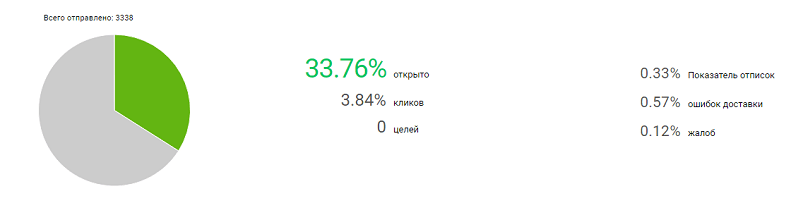
After
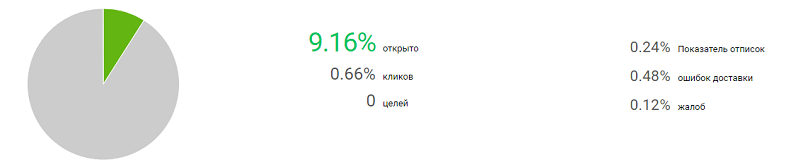
Very few people read the emails from the spam folder. More often than not, they click the "Empty" button, and all the junk mail just flies into the trash. Next, we will analyze the possible reasons for email-campaigns getting into spam and give recommendations on how to avoid this unpleasant situation. But first, let's answer the main question.
There are several main reasons:
Sending letters to the purchased base of addresses;
Bad reputation of the sender;
SPF is not configured;
DKIM is not configured;
DMARC is not configured;
Domain and IP address are not warmed up.
Let's take a closer look at each of the reasons.
The answer is simple: it is very inefficient. Do you personally respond well to letters from unknown companies? Imagine that you receive a letter from an online store selling napkins in Russia: everything is beautifully designed, the company tried hard, but why do you need napkins from Russia when you live in Moldova?
Of course, you are not interested in what comes from this online store, and you click on the "This is spam" button or unsubscribe from the mailing list. But in most cases, when people receive irrelevant emails, they still send them to spam.
And now the fun begins: if the number of people who clicked on the "This is spam" button reaches a certain percentage, then the entire mailing will fall into the "Spam" folder, and your rating will drop significantly.
Subsequently, this will lead to the fact that subsequent mailings will also go to spam, and your domain will be blacklisted. It is known to be extremely difficult to restore the reputation of a domain.
Keep in mind that even if you build a base for email distribution in an honest way, there is still the likelihood of frequent clicking on the "This is spam" button, let alone the purchased base. From here we get the first rule: collect the email database in an honest and legal way. Add a subscription form to your site, give your users an incentive to subscribe by offering them, for example, a discount for it.
Reputation directly depends on the previous point. It's simple: a good reputation - your mailings are in the "Inbox" folder, a bad reputation - mailings go to spam, where they are safely deleted by the user. The reputation for each mail service is calculated in its own way and depends on many parameters, for example:
The presence of your domain or IP address in blacklists;
The frequent complaints about spam;
Sending mailings to a large number of non-existent addresses;
The percentage of emails that were deleted without opening;
The frequency of mailings;
The programs with which you send mails;
The content of the mail and the number of links in it;
The percentage of openings and clicks.
This is just a small fraction of what email services take into account. Information about the complete list is nowhere to be found, because mail services hide filtering algorithms in the same way as search engines do site indexing algorithms.
SPF (Sender Policy Framework) is an extension for SMTP (a well-known e-mail transfer protocol) as a text entry in a domain's DNS TXT file. This file contains information about the list of servers that have permission to send mails from this domain. What is it for? With this technology, you can prevent others from sending emails on behalf of your domain. The point is that the "From" field is easy enough to fake. This is often used by spammers, sending spam messages on behalf of other people's domains and thereby lowering their reputation.
When you specify the servers from which you can send mails on behalf of your domain, you block the possibility of sending them on your behalf to outsiders. You can read more about this setup in Google Help (support.google.com).
DKIM (DomainKeys Identified Mail) is a method of protecting the email. Its main purpose is to preserve the content of an email message in transit between servers. DKIM works in conjunction with SPF and DMARC, it also protects the sender's address and prevents fraudsters from sending spam emails from your domain. A properly configured DKIM can boost your reputation.
Using the DMARC protocol, you can create a rule about how to deal with mails that were sent by scammers on your behalf. It works like this: the mail is checked by SPF and DKIM, if it does not pass the check criteria, the DMARC rule is applied.
At the moment, there are 3 policies:
None - used for monitoring. When you first start working with DMARC, emails arrive in your Inbox.
Quarantine - using this policy, all emails will go to the Spam folder.
Reject - the strictest policy with the highest level of protection. Using it, you block all emails that do not pass SPF or DKIM verification. Such a mail does not end up in any folder.
Here's how DMARC works:
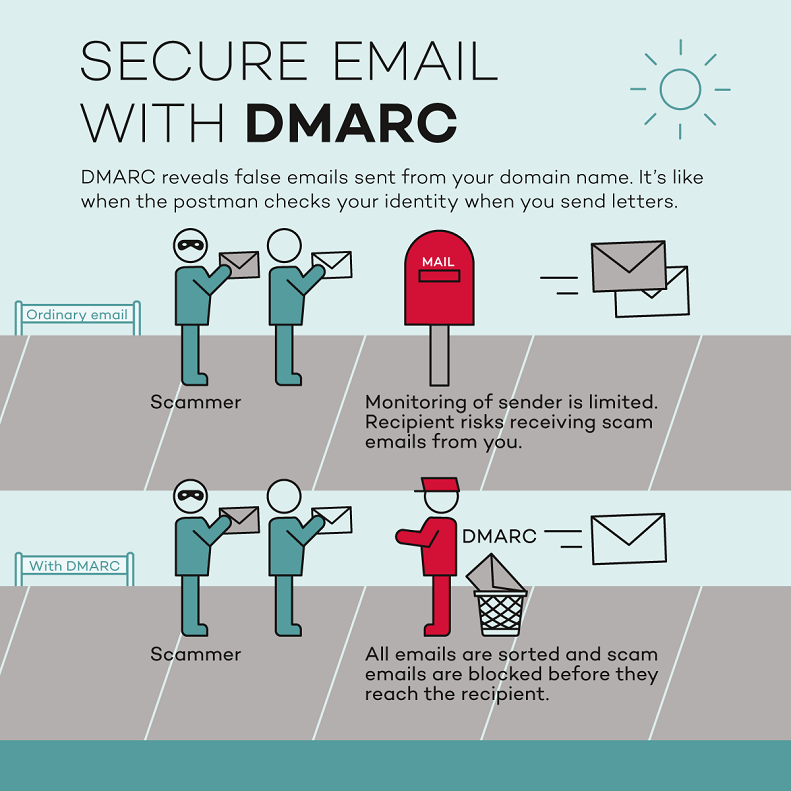
If you always sent 1-2 mailings a day, and then suddenly activated your mail and started sending 1000+ letters a day, then your email newsletter will also go into spam. Mail services will just think that you have been hacked and started spamming from your account.
To prevent this from happening, you need to "warm up" your domain or IP address. How to do it? Just start gradually increasing the number of emails. For example, send 100 mails today (preferably with a long sending interval), tomorrow - 300, and so on, until you reach the required number of mails.
If it seems to you that you set up everything according to the recommendations and did not send mails to the purchased base, then you should start small. Write to the support of your mail service with a request to explain the reason for the blocking. After you receive the answer, correct the mistakes. Then contact the service support again with a request to remove your domain and IP address from the blacklist. The processing time for requests depends on the postal service.
A short email marketing checklist to help you successfully implement email newsletters, without these going to spam:
Do not send newsletters to purchased databases, but collect your own. Only interested users will open your emails.
Pre-warm the domain and the IP address. A sharp increase in the number of recipients is a direct path to spam.
Configure SPF, DKIM and DMARK. Protect your content and reputation 100%.
Also, do not forget that subscribers need valuable content: talk about promotions, discounts, new products in the assortment, give useful advice on choosing and caring for the product you offer. If you don't think through the content of each mail, you are guaranteed a high risk of unsubscribing.
Leaders in the IT market |
| 14+ years of experience and innovative solutions to help your business stand out and grow. |
Inspiring portfolio |
| 150+ successful projects: from sleek landing pages to complex corporate systems. |
Team of experts |
| 51+ professionals who bring your ideas to life with maximum efficiency. |

| NOTORIUM TRADEMARK AWARDS |
| Notorium Trophy 2017, Notorium Gold Medal 2018, Notorium Gold Medal 2019 |

| TRADE MARK OF THE YEAR |
| Gold Medal 2016, Gold Medal 2017, Gold Medal 2018, Gold Medal 2019 |

| THE BEST EMPLOYER OF THE YEAR |
| According to the annual Survey conducted by AXA Management Consulting - 2017, 2018, 2019 |